What’s the one-word secret to success for any business or marketer?
It’s conversion!
Yeah, you heard it right!
Conversions remain the number one objective for any marketer or business.
After all, what’s the point of building up a fancy website, producing chunks of creative content and spending through your nose on marketing, if you aren’t able to generate sales-ready leads, attract sales and increase revenue?
You’ll need to focus on conversion rate optimization if you’re actually looking to take your business off-the-ground effectively.
I know what you are thinking….. ‘Come on dude! tell us something we don’t know’
But..
Is driving conversions such an easy task?
The answer is a resounding NO!
Conversion rate optimization is challenging and a daunting task. Well thats at least what people think…and the stats show..
Here’s the deal:
Isn’t that crazy?
With these stats in hand, you wouldn’t disagree that conversion rate optimization is a difficult task. Yes, it’s difficult! But don’t worry we’ve you covered!
Today, we’re going to show you 100 crazy conversion rate optimization tips divided across 10 important categories that almost guarantee you maximum conversions with minimum efforts.
Before you jump into action:
How would you springboard your business to CRO success, if you aren’t really aware of what problems are you faced with?
So, let’s take a few steps back and look at some of the most pressing challenges and problems that discourage conversions.
1. For 2 years running, A/B testing is the most used method for improving conversion.
Check out this graph below to see the potential difference in marketing results when A/B testing is utilized, compared to when it isn’t.

But here’s the shocker:
Only 44% companies use A/B testing for conversion rate optimization
Why don’t 100% companies use A/B testing…
….because there’s a lack of understanding and a lot of myths that plague the world of A/B testing.
2. A BaseKit survey of 510 small businesses has shown that a surprising 91% business’ websites are not mobile optimized. This is a huge missed opportunity.
Here’s why:
- 61% people leave your site if faced with a bad mobile experience. (Source: com)
- 52% users are less likely to engage with companies that lack of mobile-friendly sites. (Source: org)
- 48% users believe that business with non-mobile friendly sites don’t really care about their business. (Source: Huffingtonpost.com)
It gets worse:
Google penalizes non-mobile friendly sites by dropping their SERP ranking considerably.Almost 50% of Non-Friendly websites had a rank drop as shown below.

3. 74% visitors get frustrated when content (e.g. offers, ads, promotions) appears that has nothing to do with their interests.
Maybe you’re already aware…
…but there’s so much noise on the web that today’s users have become desensitized towards brand content, email and website experience.
So, what should you do?
The answer is personalization!
Let’s look at a chart to understand the impact of personalization:
This chart below describes how consumers view personalized ads as more engaging and memorable as compared to general ads.

4. Did you know that 64% buyers are likely to buy the product after watching a product video?

But only one out of four marketers use videos in their campaigns.
Why?
Because of the lack of understanding about how to best use videos to enhance engagement, drive traffic and increases conversion rate.
5. Call to action is your best friend when it comes to conversion optimization.
But here’s what you need to know:
70% of websites lack a call to action.
This gets worse:
People form first impressions in about 17 milliseconds making it impossible to increase conversions for those who aren’t heedful of call to action.
6. Landing Page is where conversion happens. However, of B2B companies that use landing pages, 62% have six or fewer total landing pages.
- Email marketing can drive an ROI of 4,300%. This means for every $1 marketers spend on email, the average ROI is over $40.

But here’s the kicker:
17% of email marketers still don’t track, analyze or report on email metrics for their organization and more than 50% marketers don’t optimize their emails.
Similarly, many remain clueless about email segmentation and personalization.
As a result:
They aren’t able to achieve higher conversions.
8. Your content is as important as landing pages, call to action and other factors that drive conversion.
Remember, it is content that attracts more customers and helps to persuade them to convert.

Want to know the best part?
With its recent announcement, Google too made it clear that ‘Content’ is one amongst the top three factors that it considers when it comes to ranking websites.
But:
59% B2C and 60% B2B marketers find it challenging to build content that creates opportunity for engagement.
9. Lead Capture Form is perhaps one of the most important aspects of conversions.
But you’ll be shocked:
88% users leave the wrong information when filling out an online form and large fraction even abandons the lead capture forms midway.
Why?
There may be a number of reasons for it. For one, you’re asking for too much information. For another, your form’s layout isn’t appealing.
Lack of proper knowledge about lead capture optimization makes it difficult for marketers to make the most of their lead capture forms.
10. What’s the biggest challenge of ecommerce business? It’s the ever-increasing shopping cart abandonment rate.
Surprisingly:
A study by Baymard Institute reports that the 67.45% of all shopping carts are abandoned. This means nearly 7 out of every 10 shoppers abandon the checkout process midway.

Now that you know what the major conversion challenges are, it’s almost time to get acquainted with some crazy tips and tricks to optimize conversions.
Here’s what you’ll get to learn next:
So, let’s discuss these points in details! Shall we?
Contents
1. Use A/B Testing Best Practices and Make Your Efforts 2-3x More Effective
Okay, as we discussed already:
A/B testing is one of the best methods for conversion rate optimization. It can help you analyze what’s working and what’s not for your website.
Did you Know?
The use of A/B testing has increased from 27 % to 38% amongst businesses and Using correct testing methods can increase conversion rates up to 300 percent.
For example:
Popular Costa Rican airline, Nature Air was able to increase its conversion by 591% by running A/B tests on its landing pages.
A/B tests helped the company understand that adding a contextual Call to action button could improve their conversion rates.

Here’s another example:
A/B testing helped Spreadshirt, a custom design and apparel marketplace, understand that their site was too cluttered with text, graphic and multiple call to action buttons.

Based on the hypothesis that cutting through the clutter on the home page, the company decided to completely redesign its “how to” page and Split test it against its original homepage.

Consequently:
Cutting through the clutter and reducing text, graphics and call to action buttons on the “how to” page made it easier to understand. Quite expectedly, it increased conversions by 606%.
You might be wondering:
How can you successfully run A/B tests and optimize conversion rates with minimum efforts?
Here’re 10 conversion rate optimization tips to help you to make the most of A/B testing
Tip #1. Use the right sample size for a/b tests
One of the most important aspect when running an A/B tests is to determine the right sample size.
Here’s why:
An incorrect or improper sample size often results in Type I error (False Positive) or Type II error (False Negative). Such results may misguide you and point in a wrong direction making it difficult to increase conversions.
Check out this post and learn how to determine the right sample size for your split test.
Tip#2. Mull over the test duration
Depending upon your test objectives and KPIs (key performance indicators), you would want to run your A/B tests for a sufficient duration in order to get a statically significant result.
But why?
If you run your test for too long or call it up too early, you may end up skewing your results.
Check out this video that will make it easy for you to understand how long you should run you’re A/B split test.
Tip #3. Choose the right segment for split testing
It is important that you choose right audiences for your split test.
Here’s why:
Displaying your test pages to wrong audiences will skew your data.
So do well to:
Use audiences and traffic sources that are the best match for your target audiences of the pages that you’re testing.
Here’s an interesting post that will help you understand how to choose the right segment for your A/B tests.
Tip #4. How do you decide what to A/b test?
Focus only tests that really matter, ones that can help you increase your conversions and boost your revenue.
Remember:
Running tests that aren’t really conversion driven would do nothing but waste your time, efforts and resources.
Check out this brilliant article by Kissmetrics Marketing Analyst, Lars Lofgren to understand how to run A/B tests that give your business big wins.
Tip #5. Write a Clear A/B Test Hypothesis
It is important to define a realistic and clear hypothesis before you start your Split tests.
You might be wondering why:
Because a solid hypothesis points in the right direction and helps you scrutinize and evaluate your assumptions.
Check out this blog from Optimizely Experts to understand how you can write a solid A/B test hypothesis.
Tip #6. A/B Test different versions of Layouts
Testing two entirely different website layout is a new rather much productive way of testing.
Testing “apples vs. oranges” is the best way to split- test your website these days because the best one can be split-tested further also.
Remember:
The aim of doing A/B test was to raise the conversion rate on the sales page which was one of the most clicked page.
Check out this post by Rand Blair on and learn how to split test design layout versions.
Tip# 7. Prioritize your split test by funnel stage
If you’re planning to run an a/b test, prioritize pages that either fall in the persuasive end or the transactional end of your conversion funnel.
Are you aware that…
…TOFU (Topmost part of the conversion funnel) is called the persuasive end as this is where you persuade your prospects to move down the funnel towards conversions.
BOFU (Bottom end of the conversion funnel) is called transactional end as this is the part where your prospects spend.
Check out this fantastic blog post by Optimizely experts to understand how top of the funnel A/B tests help determine your website content.
Tip #8. Don’t forget to Re-Test
A/B testing is surely a repetitive method.
You can never abandon the previous test and think that you’re done because you’ll always need the past tests to carry out the new ones and compare the two.
Remember:
With every new test, you reach a new level, a step ahead than your completion and a better conversion rate along with more optimization.
This is the reason you need to keep the previous test safely kept with you, so that you can look back and see which step towards the betterment really worked and on which aspect you need to work more.
Check out this post by Daniel Louis and find out how a/b testing can make you a super marketer!
Tip #9. A/b Test using 302 redirect
Many businesses and marketers make the mistake of using a 301 (permanent) redirect when a/b testing.
You must always use a 302 (temporary) redirect as it explains the search engine that the redirect is temporary and is in use for a limited time. In such cases, the search engine keeps the original URL in its index.
Check out this Google’s SEO guide on A/B testing by Search Engine Journal that will help you understand why you must use 302 redirect.
Tip #10. Don’t lose your focus when running A/b tests
Well, you can’t expect to win each time.
So, don’t get disheartened and lose your focus…
….if you haven’t got a positive outcome in your A/B test.
Analyze the results and find out what went wrong. Discover the points of friction and fix them up. And don’t call it quits if you get a positive result.
Instead, create a well-defined testing schedule and repeat your A/B tests to constantly track and optimize your conversions.
Check out this great blog from TruConversion experts that will let you know how to stay consistent with a/b tests.
2. Don’t Forget to Optimize for Mobile
Today it has become important than ever to optimize your websites for better mobile experience.
Wondering why?
Because:
- 2 billion people access the web through their mobile devices
- Over 80% of buyers use their smart phones to shop. This means 4 out of 5 consumers use smartphones to shop.
- 61% buyers make better opinion about brands that offer better mobile experiences.
You can generate torrents of organic traffic and optimize your conversions manifold by optimizing your website for mobile for better experience.
For example:
Rasmussen College was able to increase its conversions by 256% by redesigning their responsive website for better user mobile experience.
Here’s how their responsive website looked:
Then, they simplified the page and removed all unnecessary items from their mobile site to decrease page load time.
Here’s how their new mobile-friendly website looked:
This example clearly reveals how mobile responsive sites can help you increase mobile conversion rates
Here’s another example:
Shirtinator, UK based online store that sells customized apparels, was able to increase its revenue by 72% by optimizing its website for tablets and smartphones.
The company ran an A/B test on the hypothesis that showing users a new HTML-5 desktop version would help them increase smartphone/tablet conversions.
Here’s a quick comparison image:

Bottom line?
Optimizing website for mobile and smartphone devices can help you increase revenue dramatically.
But how to optimize website for mobile and increase conversion rates?
Here are 10 easy tips to optimize website for mobile:
Tip #11. Embrace a simple design for mobile optimization
The very first step when optimizing your site for better mobile experience is to keep your site design simple and useful.
You must know:
Most visitors shy away from complex and cluttered websites flooded with too much text, heavy graphics and unnecessary links.
You don’t need to rely on spidey senses to simply your website! So away with unnecessary links, text and graphics and ensure that your website appears uncluttered and clean.
Check out expert tips by Neil Patel to understand how simple mobile site design can help you optimize conversions.
Tip #12. Ensure quick page load time to optimize website for mobile
Did you know a 1 second delay in page response time can result in a 7% decrease in conversions?
Yeah! That’s true!
This is the impact of page load time on conversions.
Here’s what to do:
It is important to keep your graphics light and design minimal to optimize your site for optimum speed. Keep the site layout as streamlined as possible and ensure using minimum number of pages.
Here’s a comprehensive post from Crazy Egg that will help you you speed up your website – and improve conversions by 7%.
Tip #13. Reduce the Necessity of Too Much Text Entry for Easy Access
You must have experienced this:
It is often a trouble typing too much text on tiny touch-screen keyboards.
Here’s what you must do:
Keep your text short, sweet and to the point.
Reduce the amount of text entry required by using dropdown menus, checklists and pre-populated fields. This will help people quickly access the information they want without having to type too much text.
Check out everything you wanted to know about drop-down usability: speed up your website – and improve conversions by 7% when you should (and shouldn’t) use them.
Tip #14. Use bigger and better call to action buttons to optimize mobile conversions
Making your Call to action button on your mobile site into a one-click process can help you increase conversions manifold.
Here’s what you must do:
Be creative with your Call to action copy and ensure that the call to action button color doesn’t blend in with your mobile site’s background.
The aim here is to make your Call to action button noticeable. Be careful when placing your CTA button. If possible, keep them above the fold.
Here’s an article from Econsultancy that reveals eight best practice tips for mobile ecommerce calls-to-action.
Tip #15. For mobile friendly websites keep your fonts large and legible
Remember, visitors often shy away from pages where they are required to zoom in on the screen to read the text.
So make sure to apply and use….
….large and legible text on your mobile site and use simple fonts to make it easy for your visitors to read and understand the text.
Here’s an article from Site Point that will let you know how to use fonts responsively.
Tip #16. To Optimize Website for mobile use Mobile Friendly Images
The one thing that affects the visually appeal of your mobile site is images.
So what should you do?
Use relevant images, those that have a clear connection to your brand, also work. Non-distracting photos that convey your brand’s personality must also be part of the list. Don’t forget to use images that appeal to the emotions of your audience.
But don’t forget:
Optimizing images to improve page load time on your mobile site is important. Ensure that the visuals on your site do not compete with the text.
Check out the ultimate guide to using responsive images.ultimate guide to using responsive images.
Tip #17. Ensure that your links are in a clutter-free space
Remember, most visitors shy away from mobile sites that are cluttered and unorganized.
This is because:
If your mobile site is cluttered with clickable links, visitors find it difficult to navigate and scroll through relevant information.
It gets worse:
When visitors end up clicking items or information they didn’t intend to. This may upset them and discourage them to make a purchase resulting in a loss of conversion.
Ensure a lot of cell padding between buttons and clickable links to ensure easy navigation for your visitors.
Here’s the best go-to guide to understand how to use click-to-call links for mobile browsers.
Tip #18. Make sure that your site is scalable to increase Mobile conversions
Okay, here’s a piece of stat:
You’ll be surprised but no one screen size has more than 20% of the market share.
It implies that users will access your mobile page on different screen sizes.
Therefore, it makes sense to ensure that your page scales to both landscape and portrait views.
Check out this blog to know why the future of web design is mobile and scalable.
Tip #19. Avoid Clicks Embrace Scroll and optimize website for mobile
Today’s super-smart and super-busy look for faster and quicker solutions.
Here’s what to do:
Ensure that your site scrolls continuously instead of the one that makes you tap on several new pages just to view a selection of products.
Besides vertical scrolling, you may also provide horizontal scrolling to help visitors scroll between different items easily and conveniently.
Here’s the best go-to guide to understand mobile web problems and how to avoid them.
Tip #20. Ensure a Mobile Sitemap for Better Searchability
Remember:
The first step to increase your conversions cis to attract a lot of traffic to your mobile site.
And you can do this by creating a separate XML sitemap for your mobile site.
You can submit the sitemap to Google and Bing.
Now, why should you care about it?
Because it will help search engines better serve search requests from mobile devices and lead them to your website pages.
Check out Search Engine Land’s amazing article on mobile site indexing.
3. Add Personalization to Your Optimization List (And Make Your Users Happy)
Okay! Let’s face it, getting some to your site is a tough job…
….but making people stick on your site like superglue is an even tougher task.
Think this:
If people don’t stick to your site, who would you convert into customers?
The bottom line?
If you want to convert visitors to your site into actual, buying customers, you NEED to keep them engaged on your site.
How? Personalization.
But what is Personalization, exactly?
Personalization is a technique that involves customizing content, visuals, CTA, emails, etc. to meet the taste, preference and needs of your site visitors.
Now it’s time for me to show you how personalization can boost your conversions:
- Personalized web experiences lead to an average of 20% increase in sales
- Personalized call-to-action increase conversion rates by 42% as compared to generic call-to-action.
- Personalization leads to 14% increase in email click-through rates and 10% increase in email conversion rates.
Let us show you how personalization works with a real life example:
Evergage was able to increase conversion rate by setting-up personalization from AdWords. Their landing page failed to offer personalized experience to visitors.

The company decided to add a welcome message at the bottom of the page. Here’s how their landing page looks like after personalization.

Subsequently:
Adding personalization to the landing page improved conversion rates for Evergage by 11%.
Here’s another example:
Secret Escapes, a flash-sale luxury travel company, was able to increase its conversions by using search data to personalize vacation listings.
The home page of the site displayed a long list of vacation listings to everywhere in the world. Here’s how their home page looked like:

The company then decided display homepage listings tailored to the types of vacations visitors had searched for previously.
Here’s how listing showed up those who had searched “New York” or “All Inclusive”:
As a result of adding personalization to their homepage listing, the company was able to increase conversions by 210%.
Think about it:
Adding personalization can help you double or triple your conversion rates.
How can you use personalization to your advantage?
Check out these 10 easy to follow tips to use personalization to INCREASE traffic, visitors and conversions.
Tip #21. Segment your audience
Start your personalization efforts by segmenting your audience.
This will help you tailor your marketing for better results.
Use analytical data and segment your audiences into core groups depending upon their demographic, psychographic, and geographic location.
Use this segmentation criteria to personalize your content and offerings to meet the needs and wants of the visitor…
…and persuade them into converting to actual, buying customers.
Checkout this Hubspot blog for more information on how to to get started with audience segmentation.
Tip #22. Targeted Onsite Coupons and Incentives:
The marketers who use personalization on their websites see sure shot increase in the sales.
Personalization through offering incentives and coupons is a way in which buyers feels important and honored.
For making the right offers, you just need to know the real interest of the buyer.
Here are 14 Ways to Use Offers, Coupons, Discounts and Deals to Drive Revenue and Customer Loyalty.
Tip #23. Personalize your call to action
It’s no secret that compelling call to actions get improve CTR.
(In fact, more than 90% visitors reading your headline also read your CTA copy.)
Question is: How do you know what type of Call to action can make people want to click on it?
That’s easy: personalize your call to action button, instead of displaying the same one to all your visitors.
Remember, Personalized CTAs convert 42% more visitors than untargeted CTAs.
Check out this blog from Unbounce to understand how to create awesome, personalized call to actions that convert.
Tip #24. Personalize your web content
Is it possible to cut through the clutter and filter out the noise by creating website content relevant to your users?
Well, you’ll be surprised. It is possible.
Build buyer personas to determine what type of content you should create and how much content do you need to create to be successful.
Take help of analytical data including clicks, searches, views, etc., as well as page views or social actions such as “Likes” or “Favorites” to customize your website content.
Check out this definitive guide to web personalization from Team Marketo.
Tip #25. Focus on user’s gender and interests
Let’s face it: often businesses fail to deliver personalized experiences due to the sheer multiplicity in the gender and interest level of their audiences.
So how can you make your personalization efforts worthwhile?
By segmenting your audiences by gender and interest level and applying personalization strategies to suit the interest and gender of your audiences.
This will help you deliver exactly what your audiences want and essentially demand from you.
Check out these 7 ways to boost conversions with personalization from Crazy Egg.
Tip #26. Make personalized product recommendations
We’re sure that you’re already making product recommendations to your customers.
But how do make sure if your recommendations are relevant to them?
Use your visitors’ search history, purchase or browsing history to recommend products that they are actually interested in and add an extra layer of personalization to your site.
Check out this blog post by Smart Insights to understand how effective personalized product recommendations are.
Tip #27. Offer exclusivity through incentives
We really don’t need to tell you that if you’re looking to make today’s discerning visitors convert, you’ll need to ensure that personal touch.
And considering that users are more likely to take conversion actions at offers customized especially for them, it makes sense to offer incentives and exclusives.
Here’s the best part:
Offering incentives make your buyers feel exclusive. Naturally, they tend to stay longer with your business helping you increase your conversions.
Here’s an elaborate blog post on how you can offer incentives to your customers and optimize your conversions.
Tip #28. Personalize your emails
Fun fact: for every $1 spent on email marketing, the average return is $44.25.
But you’re probably wondering: “Can emails increase the click-through rates and conversions?”
The short answer: yes.
Personalized email messages can help you improve click-through rates by an average of 14% and conversions by 10%.
Check out this complete guide to email personalization by Campaign Monitor experts.
Tip #29. Build targeted landing pages
If you’re really looking forward to increase your conversions, do well to build landing pages that resonate well with your buyers personas.
How?
Create targeted landing pages for your various offers and customize the language and messaging on your landing pages in order to address the needs and wants of your different buyer personas.
Check out this blog on more information on how to build a high converting landing page and here’s a list of 5 tools to create high converting landing pages.
Tip #30. Personalized re-targeting banners
There’s no denying it: re-targeting banners are immensely effective when it comes to optimizing conversions.
A better execution of this idea involves personalization.
For example, you may create smart banners backed by data to target users who have engaged with competing vendors, or prioritize your re-targeting banners according to relevant search activity.
As you may expect, adding elements to your re-targeting banners can make it REALLY easy for you to increase your conversion rates.
Here’s how to go for dynamic banner retargeting.
Now that you know how personalization can help optimize conversions, move onto technique #4…
4. Video Marketing is the New Oprah. Make It Sing for You
Sure, a picture is worth 1,000 words…
…but a video is worth 30 pictures a second.
Really? Yeah, that’s right!
Let us explain:
After watching product videos, 52% customers feel more confident in online purchase decisions and 64% are more likely to make a purchase.
In fact, 70% marketers believe that videos have better conversion power than other mediums.
We’re sure now you understand why video marketing should be the major focus of your conversion rate optimization strategy.
Let’s take up a few examples:
Vidyard improved its conversion rates by 100% using video on its home page. The average conversion rate for Vidyard without a video at its home page was 6.5% average conversion rate, which went to 13% as soon as the company used a video.


But you’re probably wondering:
“How do I implement video marketing for my brand and optimize my conversion rates easily and conveniently?”
Here are 10 tips to make it easy for you:
Tip #31. Upload your video to YouTube
It’s no secret that YouTube is second largest search engine in the world.
Did you know?
More than 1 billion unique users visit YouTube each month and more than 6 billion hours of video are watched every 30 days.
So, upload your product videos to YouTube and get it seen by an ever increasing number of video searchers.
Check out this Wikihow article to understand how you can upload videos on You Tube in three easy steps.
Tip #32. Create compelling video content
Before you can go and upload your videos on You Tube, you’ll need to create one.
Here’s what you should do:
Brainstorm on ideas that are creative and of interest to your target audiences. Go for a “How To” video. Such videos are very informative and often receive great response from audiences.
Remember, creating a video that’s compelling enough for your niche audience will definitely result in organic growth.
Check out this post from Content Marketing Institute to understand how to create video content that actually works.
Tip #33. Optimize your video content to improve conversion rates
Now that you’ve a brilliant idea or concept to create a video, it’s time to mull over optimization of your video content.
Think about the keywords that you want your video to rank higher in organic search results. Use these keywords in the title, description and tags.
You’ll be surprised but….
….there are better chances to make your optimized video content rank higher in Google search results that your article or blogs as there is less competition as far as videos are concerned.
Learn how to optimize your video content in 5 easy steps.
Tip #34. Don’t forget to implement a linking strategy for your Videos
Not many marketers understand, but both internal and external links is crucial for video SEO.
Here’s why it’s important:
Success of videos are evaluated by the same linking standards as almost all other forms of digital content.
Therefore:
It is important to cross-link your videos to other videos. Link your videos from relevant web pages and your blog posts.
Don’t forget linking your videos from your social media pages.
And just like you do bookmarking for your articles and blogs, do bookmarking for your videos too.
Check out this post to know about 3 linking concerns to consider in your video SEO strategy.
Tip #35. Create targeted videos and increase conversion rates
If your video doesn’t address the problem of target audience, it would definitely be left in the dust.
After all, who would want to spare time watching a video that doesn’t have what they are looking for?
Here’s what to do:
Analyze data and create videos addressing the concerns and pain areas of your buyer personas. This will help you maximize conversions.
Here’s how you can create targeted video content.
Tip #36. Personalize Videos to Increase Conversions
Look:
People now look for personalized experience, whether it’s a piece of content or a video.
Therefore:
It makes sense to segment your audiences and customize the language, tone and presentation of your videos to suit the needs and wants of your different buyer personas.
Learn all about Video Content Personalization by Hubspot Experts.
Tip #37. Add Interactive Video Elements to Better Connect with Your Users
Here’s the deal:
You can either capture the attention and interest of your users’ right from the get-go or lose the race to success to your competition.
Today’s users don’t want to be mute spectators. Instead, they want to be a part of your storytelling process.
This means:
You must turn your videos into an interactive format and allow your visitors to click on links contained within the video to know more about your brand and business.
So the more interactive your video, the more it will create. The more buzz it creates, the more number of people will see it. The more number of people see it, the more will be your chances to score higher conversions.
Check out this interactive videos best practices guide to add value to your video marketing efforts.
Tip #38. Optimize your video with a Strong call to action button
When you’re successfully able to capture the attention and interest of users towards your videos, two things can happen:
Either they will abandon your video in a few seconds…
…or they will stick around till the very end.
Now if people actually stick to your video and watch it till the very end, it means that they are interested in what you’re offering.
But how do they interact with your brand after the video is over?
This is where call to action comes to your rescue. Create an end screen in the video with a strong, persuasive call-to-action. This will be the last memory the viewer will take away from your video.
So, don’t forget to give them a reason to visit your website!
Here’s how to optimize your videos with call to action by Powtoon.
Tip #39. Optimize your videos for mobile
20% of video views happen on mobile devices.
That means:
It is important to optimize your videos for mobile viewing to ensure that more and more viewers watch it. 20% of video views happen on mobile devices.
Check out this post by Reelseo to get acquainted with 5 tips for optimizing videos for mobile viewers.
Tip #40. Ensure Having a Video Sitemap for Better SEO
Yet another thing that most marketers forget is having a properly configured video sitemap.
Remember:
In order to make sure that your users can discover your videos, you’ll need to make sure that it is properly indexed by the search engines.
Search engine indexers look for sitemap when examining your site.
Therefore:
Do well to ensure a properly optimized site map to get your content indexed in media-centric search engines such as video.google.com.
Here’s an article that will help you make your video content indexable.
Now that you have understand how video marketing can help you optimize conversions, it’s almost time to read the next technique on this list…
5. Let Your Call to Action do All the Talking
Here’s the deal:
Sure, there are end number of ways to boost conversion rates…
…but the one thing that can significantly impact your conversion rates is call to action.
Sparing just a few minutes to soup up your call to action button can get you big payoffs in terms of conversion. Making small changes in your Call to action button can help you make big wins.
Don’t take our word for it…
…Check out this example:
An international commercial real estate portal, MatchOffice.com was able to increase its conversions by making a small change in its call to action copy.
The company was struggling to increase its conversion and in a bid to optimize conversion rates, it changed its original button copy that read “Order Information and Prices” to “Get information and Prices”.

The hypothesis was that the Call to action copy impacts prospect’s final decision and by making it clear for users to understand “Why should they click the CTA button?” conversions could be increased.
This small change in Call to action copy helped MatchOffice.com increase conversions by 14.79%.
Here’s yet another example that proves how Call to action impact conversions:
Consolidated Label was able to increase conversions by 62% by adding a contextual call to action button on its landing page,
Here’s how their original landing page looked without a Call to action:

Here’s a screenshot of the landing page with a contextual CTA added to it:

We’re sure you might be wondering how you can do the same.
Isn’t it?
Read on for 10 conversion rate optimization advice to get the most clicks and conversions out of your call to action buttons:
Tip #41. Use action oriented Call to action words
Here’s something you’ll definitely agree on:
The entire point of having a Call to action button is to persuade your visitors to take the desired action by clicking on it.
That means:
You must use action oriented call to action phrases to create best call to action buttons
Hubspot says that words like submit” and “enter” don’t convert any longer. So, it’s important to use action oriented copy for your CTA. Just look at some best call to action phrases that never fail:
- Try Our Free Trial
Reserve Your Seat
Download Whitepaper
You may also want to read about 10 powerful tactics to write best call to action button
Tip #42. Carefully consider Call to action button color
Here’s the deal:
Bing increased their revenue by $80 million dollars by finding the exact color of blue for their links.
Yeah! That’s the impact of colors!
So What are some good colors for call to action buttons?
It has been proven time and again that Call to action colors matter the most when it comes to optimizing conversions.
So it only makes sense to be very careful when selecting color for your Call to action button. It has been noticed that green and orange buttons perform best for CTAs.
Tip #43. Be heedful of your CTA Design
What matters the most in your CTA’s?
The answer: size and shape.
That’s why, when it comes to your call to action button design you need to carefully consider the size and shape of your CTA button.
While there are no silver bullets for selecting the size and shape of a CTA button, it makes sense to run tests to see what works better for your business.
You’ll also love to read about designing Call to Action buttons that convert.
Tip #44. Ensure Larger Call to action button Text for Easy Reading
As a rule of the thumb: your call to button text should be large and legible enough to make it easy for users to read.
But:
It doesn’t make sense to use too large a font for it may appear obnoxious or intimidating.
Tip #45. Ensure a short and to the point Call to action copy
At times, you may get tempted to stretch out your button text, but that wouldn’t do any good to you.
Instead, keep your button copy short, crisp and to-the-point.
Here’s how you can do it:
Use maximum of two or five specific, action-oriented words.
Check out this amazing blog post that will help you understand 10 easy ways to write hard hitting call to action copies.
Tip #46. Use 1st Person Speech in your CTA copy
Experts believe that first person speech can increase your button CTR considerably.
You’ll be surprised:
In one insistence, changing button text from second person (“Get your free template”) to first person (“Get my free template”) resulted in a 90% increase in clicks!
Test to check out if changing your CTA copy from second person to first person affects your CTR or not.
Here’s a great blog from Unbounce on how to design a great call to action button that converts.
Tip #47. Create a Sense of Urgency in your Call to action button
Yet another strategy to increase the CTR is to add subtle urgency in your call to action buttons.
Use ‘limited time’ bait to garner CTR on your CTAs. Check the examples below:
Read this blog to understand how to create a sense of urgency without being too pushy or aggressive.
Tip #48. Place Your Call to action button above the Fold
Remember:
No matter how much time and efforts you invest in creating a great Call to action button, it’s of no use if your visitors can’t spot it.
That’s why, it makes sense to place your CTAs above the fold so that your visitors never miss it.
But make sure that your CTA doesn’t intrude other elements of your landing page.
Check out this blog post from Unbounce to know why it is important to place your CTAs above the fold.
Tip #49. Best call to action buttons are clutter free
Your visitors wouldn’t click on your CTA if it’s too cluttered or is positioned in a very tight spot.
Your call to action button must have prolific white space and a lot of cell padding surrounding it.
Smartly using white space around your CTA button will make your button stand out and capture the undivided attention of your users.
Check out this Smart Insights blog post for great advice on where to place your CTA.
Tip #50. Don’t forget to test your Call to buttons
Always remember:
Without testing your CTA buttons, you wouldn’t know if your CTAs are working or not.
So always test your CTAs and make data driven changes to your CTAs. This may get you a dramatic increase in your conversions.
Read this Neil Patel blog to know more on how to optimize your CTA buttons for conversion.
Now that you’ve your CTAs in place, let’s check out technique # 6.
6. Let Your Landing Pages Win You the Battle of Attention
You probably already know that landing page is where CONVERSION takes place.
Companies with 40+ landing pages get 12 times more leads than those with 5 or less and they see a 55% increase in leads when increasing their landing pages from 10 to 15.
Great landing page deisngs help you generate leads, attract sales and increase conversion rates.
There are a lot of example that prove that making little tweaks in landing pages help in big wins.
Let’s check out one such example:
Interview-prep website, WikiJob was struggling for paid conversions. Then they decided to add customer testimonials on their landing page. Resultantly, they were able to improve conversions by 34%.
Here’s WikiJob’s landing page without customer testimonial:

Here’s the one with customer testimonials.

Let’s check out another example:
Ecommerce site BagServant was awarded with an impressive sector award. They decided to add the award symbol to their landing page.
Adding the award or trust symbol to your landing pages helps in boosting customer confidence. BagServant was able to increase its conversions by 72% by adding the award symbol on its landing page.
Here’s how their landing page looked without award symbol:

Here’s how their landing page looked with award symbol:

We’re sure now you understand that optimizing landing page conversions is all about testing and tweaking.
If you too are planning to make tweaks and tests in your landing page, check out these 10 landing page best practices before you get started:
Bonus : 14 PRODUCT LANDING PAGE EXAMPLES THAT SHOULD NOT BE OVERLOOKED
Tip #51. Keep your landing page simple and navigable
Did you know?
If your prospects don’t find your landing page good they would leave the page within 5 seconds adding to conversion drop-off.
That’s why:
It’s important to ensure a simple and easily navigable design and layout for your landing page.
But how can you do it:
By directing your prospect’s attention to your offer, benefits and Call to Action. Do well to make it easy and convenient for your visitors to do what they intend to at your landing page.
Check out this blog from TruConversion experts to know everything you wanted to about building a high converting landing page.
Tip #52. Illustrate the benefits in bullet points
Why should a visitor fill in the lead capture form at your landing page?
You may argue that there are end number of benefits for visitors filling your landing page form.
But:
“How would you visitors know those benefits?”
Here’s how:
Illustrate the benefits in easy-to-read bullet points and more and more visitors will able to able to understand and comprehend the benefits of your offerings.
Read this post to find out the best practices to illustrate benefits at your landing page.
Tip #53. Use images to create effective landing pages
Cliché but true – pictures tell a thousand words. And this seems to be nowhere truer than in landing pages.
Images prove to be very effective when it comes to appealing the emotions of prospects.
Therefore:
Do well to use images on your landing pages to appeal to the emotions of your prospects and visitors.
Use images to showcase your brand’s personality. Images that illustrate the benefits of your offering must also be a part of the list.
Check out this post to learn 13 Hacks to Optimize Your Product Images and Increase Sales.
Tip #54. Use Customer Testimonials for landing page optimization
Sixty-six percent customers trust the recommendations and opinions of other customers!
It isn’t an exaggerated fact….
…but social endorsements are the best way to gain and reinforce trust in your visitors and prospects.
That’s why:
You must share testimonials of your customers at your landing page. If possible, feature their names and images too.
Read this post to know more about different ways you can use customer testimonials to optimize your landing pages.
Tip #55. Landing page optimization with social share buttons
When someone hits the ‘social share buttons’ at your landing page and shares it, Google thinks:
“It’s a great landing page. Let’s give it a rankings boost.”
But when people don’t share it…
That’s when Google drops you like a stone.
The bottom line?
If you want higher rankings and conversions, you NEED to ensure social share buttons and make it easy for your visitors to spot those buttons.
Check out this interesting blog post to know if you should add or remove social share buttons at your landing pages.
Tip #56. Landing Page Optimization with keywords
Now this one is important:
Your landing page URL and title must include your keywords.
Why?
Because keywords will help you gain better ranking on SERPs and draw organic traffic to your landing page.
Don’t forget to add relevant keywords in your Meta tags.
Check out this blog to know to how to perfectly use keywords on your landing pages.
Tip #57. Optimize Landing Page Copy with LSI keywords
Google doesn’t really care about the frequency of keywords into your landing page copy.
Instead, it depends on Latent Semantic Indexing (LSI) keywords to understand what your page is all about.
What should you do?
Use LSI keywords in your landing page copy. But don’t just go about cramming keywords in your copy. Keep the usage of your keywords as natural as possible.
Read this article from Brian Dean to know everything you wanted to know about LSI keywords.
Tip #58. Keep reading to a minimum
Most of your visitors are skimmers and scanners. They don’t want to wait to read larger chunks of texts to understand what you’re offerings and what’s in it for them.
Here’s how to entertain skimmers:
Keep your landing page copy short, crisp and to-the-point to make sure that your visitors get a chance to read the copy right off the bat.
Check out this post to learn the secrets of writing for skimmers and scanners.
Tip #59. High converting landing pages avoid Popups
Popups annoy visitors!
Yes. Really they do!
Refrain from using popups at your landing pages if you don’t want to add to conversion drop-off.
Read this Wishpond blog to understand if you should use pop-ups on your landing page or not.
Tip #60. Landing pages that convert have Trust seals and Phone number
Today’s smart consumers prefer shopping with legitimate businesses only.
And how can you prove to your customers that you’re a legitimate business?
By having trust seals and a phone number present on your landing pages. It helps people understand that you are legitimate business.
It can also be a good fallback for those who apprehensive spending online, but are interested in your offer.
Here’s a blog to help you understand why it’s important to add trust seals and phone number to your landing pages.
Let’s now move on to technique #7.
7. Emails are your Best Friends. Treat Them Well
Every marketer, even those with a hint of experience, know that emails is the best way to increase conversions.
Don’t take our word for it, check out these stats:
- When marketed through email, consumers spend 138% more than people who don’t receive email offers.
- Email marketing offers a 3800% ROI.
- Email conversion rates are three times higher than social media, with a 17% higher value in the conversion.
Given these stats, it wouldn’t be unsafe to say that email could help you drive conversions, perhaps way more than you’ll ever imagine.
Let’s check out a real life example:
Marine Mammal Center, hospital for injured seals was able to double its purchases by sending out a product focused email to its recipients.
Here’s the screen shot of the email:

Here’s another example:
Non-profit organization, David C. Cook was able to increase its donations by 114% by incorporating a video in its email.

The bottom line?
Emails are your best friend if you’re looking to increase your conversions.
But you might be wondering:
How you can use email to increase conversions?
Don’t worry, we’ve got you covered! Check out these 10 tips that will help you make the most out of your email marketing efforts.
Tip #61. Write captivating subject lines – You’ll be surprised:
35% email recipients open email based on the subject line alone.
What does this mean?
Your subject line is the most important part of your email and can help increase opens and conversions.
Here’s what you should do:
Write subject lines that instigate curiosity motivating recipients to open the email and find out more about what’s inside. Keep your subject lines short and to the point.
Check out this amazing Business Insider post about about writing subject lines that persuade recipients to open the mail.
Tip #62. Personalize your emails
Personalization is important, especially in emails.
By personalizing your emails, you can make your consumers open your email message and take desired action. This can help increase conversions as recipients feel more comfortable doing business with a company that delivers personalizes messages.
Want to know the best part:
- Emails with personalized subject lines are 26% more likely to be opened.
- Personalized emails deliver 6x higher transaction rates.
Read out this interesting post from Kissmetrics to get acquainted with amazing email personalization techniques.
Tip #63. Use multiple call to actions – Call to action is your best friend!
Here’s how:
Including a call to action button can increase conversion rates by 28%.
What should you do?
Use multiple call to actions to make it easy for your recipients to take the next step any time they wish to.
Use both linked texts and image buttons so that your recipients don’t miss out on clicking the call to action in your email.
Want to find out more call to action email examples? Read out this post to learn know more about using call to action in your emails.
Tip #64. Build your email body upon the subject line – Now:
You already know that subject lines are the most important part of your email.
But:
A great subject line may make your recipients open the email, but it doesn’t guarantee a conversion.
So, how do you make your recipients convert?
The answer is by building your email upon the subject line. Make sure that you’re providing your recipients with exactly what you offer in your subject lines.
Check out this Hubspot blog for crazy tips for writing compelling email copies.
Tip #65. Test your emails on multiple screens
As discussed earlier:
No one screen captures more than 20% of the market.
This means…
…your emails will be read on a variety of devices, right from tablets to smart phones and from desktops to laptops.
It only makes sense to test your email on multi devices, before you hit that send button. Make sure your email design goes unscathed, no matter what device it is being read on.
Do you test your emails? Check out this post from Marketo experts to know what to test and how to test.
Tip #66. Use copy segmentation
Okay:
By now you already know that most of your target audiences are skimmers or scanners. And they prefer reading only those parts that are relevant to them.
So, break your email content into smaller chunks to make it easy for your recipients to consume your email content.
Read this post for copywriting formulas for email copy segmentation.
Tip #67. email optimization for mobile
About 53% of emails are opened on mobile devices and one out of every three clicks within an email occurs on a mobile device.
What does this implies?
This implies that you must optimize your emails to be read perfectly on mobile devices. Test your emails to see if they are mobile friendly, before sending them across.
Check out this amazing guide from Hubspot about email optimization for mobile.
Tip #68. Use targeted segmentation for email optimization
Think this:
Would you open an email if it doesn’t really meet your needs?
We’re sure your nodding your head in a no!
And that’s why:
You must target your messages to the right audience. You can do this by segmenting your audiences on the basis of demographic, psychographic, and geographic qualifiers.
Read this Hubspot post to know know why segmentation matters in email marketing.
Tip #69. Use videos and increase email conversions
Do you know adding video to an email can increase click rates by 300%?
Yeah. That’s right!
Try to add videos to your emails if you’re looking for a higher click-through rate. But make sure your videos are targeted towards your intended audience segment.
Check out this post by VidYard to understand how to add videos to your emails.
Tip #70. Constantly track and measure your efforts
Email marketing isn’t just about sending emails.
It’s about tracking your email’s performance too.
Analyze your open rates, clicks, sales, conversions, unsubscription rate and more to understand the impact of your email campaign. Use your findings to improve future email campaigns.
Once you put these email marketing tips into practice, you’ll be set to constantly increase your conversion rates.
And that’s what really matters!
Check out this blog to know what website performance indicators should you monitor.
8. Build Content That Resonates Well With Your Audiences
We’re sure you wouldn’t disagree with one thing – building engaging content is just half of the battle won. The other half, and perhaps the most difficult one, is optimizing it for conversions.
Okay! Time for a reboot:
How many times have you abandoned a webpage because the content wasn’t visually unappealing?
Perhaps many a times!
You’ll be shocked to know that…
… 61% consumers feel better about companies that delivers custom content, and are more likely to buy from that company.
This means that you can convert 61% by creating custom content that resonates well with them.
Here’s a real life example:
My Rental History Reports implemented a content strategy and increased its organic traffic and page views.
The B2B company launched a blog to address the concerns of consumers and targeted important keywords and phrases through its blog.
They carefully created a content calendar and started publishing blog posts at least three times per week.
As a result:
They increased their organic traffic by 400% and page view per visit by 260%.
Here’s another example of how optimizing content helped a company increase its revenue to $100,000 per month.
Help-desk software service provider, Groove started blogging back in 2013 in order to hit their goal of $100,000 in monthly revenue.

On the very first post they published, they received more than 100 comments:

Not only did people comment on the blog, they shared it as well. And within no time, Groove got more than 1,000 subscribers.
Now isn’t that fantastic?
Okay! If you too are looking to get such results, check out these 10 tips now:
Tip #71. Write attention grabbing headlines
First things first, your headlines should be compelling.
In fact, it should be compelling enough to get and hold the attention of your readers till they stick to your site like superglue.
But how would you do it?
Write short and crisp headlines. Make it benefit or action oriented. Don’t forget to add persuasive words that grab attention to make your headlines more impactful.
Read this blog to know more on on how to write attention grabbing headlines to capture attention.
Tip #72. Write compelling content
A compelling headline can only capture the attention of the users.
But to get your content read in entirety, you’ll need to ensure a compelling copy.
Make sure that your content speaks directly to your target audience and resonates with them in the best way possible.
Ensure a consistent tone and style so that whenever your audiences see your content, it’s their taste, and their voice, they see.
Want to know more about writing compelling piece of content? Check out this guide on key to write creative, compelling content!
Tip #73. Make your content visually appealing
Use images and videos to help you write your content.
Remember, visitors shy away from heavy blocks of text. So, avoid long and wordy descriptions or explanations in your content.
Tip #74. Optimize your content for different devices
Okay! We’ve discussed about this.
But let us reiterate:
No one screen size share more than 20% of the market share.
This means that…
…you must optimize your content for all different devices and screen sizes.
Don’t forget to optimize your content for skimmers and scanners.
Check out this Ahref blog to get acquainted with 5 tips to optimize your content cross browser consumption.
Tip #75. Ensure proper font size
Be advised:
No matter how unique and useful your content is, people will avoid reading it if you’ve used too small fonts.
Let’s face it:
Small text on a web page can put off users forcing them to click off.
Therefore, it makes sense to avoid small fonts for your content, and body text.
Read out this blog to understand what is the best font size for a website.
Tip #76. Ensure proper background
Background color can make or break your content’s conversion potential.
Yes, that is true.
For body text, having the proper contrast or background is essential. Make sure that the background or font contrast allows your readers to easily read comprehend the content.
The bottom line?
Don’t make your otherwise great content difficult to read.
Check out this Forbes blog to know 5 steps to boost conversion rates through you’re your content.
Tip #77. Ensure proper formatting
A large number of marketers believe that a great content is a piece well optimized with keywords.
Well, let us burst the bubble:
A great content is not just well-optimized with keywords, but is well structured too.
Avoid using longer paragraphs as they are visually intimidating and often discourage reading. Instead, use short paragraphs with five lines or fewer.
Break it into smaller chunks to make it easy for your readers to consume your content.
Here’s are 5 quick advanced formatting tips to maximize time on site and conversions by Neil Patel.
Tip #78. Strategically use LSI keywords
Include important keywords in your content to make it search friendly.
Don’t forget Latent Semantic Indexing (LSI) keywords to give your content that extra boost. Add your best keywords in title, Meta tags and Meta description.
But when you do that…
…don’t get tempted to stuff too keywords in your content.
It not only negatively impacts your content quality, but also harms your SERP ranking.
Here’s a guide from SEO expert Brian Dean that will help you with your keyword research.
Tip #79. Use call to action
How will you guide your readers to take the desired action once they done reading your content?
The answer?
By making them click on your Call-to-action.
Strategically place your call to action, so that it doesn’t intrude your content. Don’t forget to keep it above the fold.
Check out this definitive guide on how to create effective CTAs in your content.
Tip #80. Link Internally to Give Your Content SEO Boost
Not many marketers follow this best practice but…
…Internal linking helps you pass SEO link juice from one page to another improving the SERP ranking of both pages.
Besides improving SERP rankings, internal linking helps you explain Google spiders what your page is all about since you control the anchor text.
This could mean:
Driving more traffic to your site and greater chances of conversion.
Read on to know how to use internal linking to your advantage from Moz experts.
9. Explore the Immense Conversion Potential of Lead Capture Forms
Lead Capture Form is the last step before you finally convert a stranger to your site into an actual paying customer.
Want to know the best part?
Effectively optimizing your lead capture forms can help you improve conversions.
Here’s an example:
Expedia was able to increase in revenue of $12 million a year by removing a single field from its lead capture form.
The form had an optional field under ‘Name’, which was ‘Company’. This field was creating confusion for customers.
Once Expedia noticed this issue they deleted the field and immediately saw an increase in revenue of $12 million a year.

Here’s another example:
Bettingexpert.com– a free betting community was able to increase sign ups by 19.47% and conversions by 31.54% by adding privacy policy on the form.

Now, you know how optimizing lead capture form could be rewarding.
Here are 10 tips that you must follow when planning to optimize your lead capture form.
Tip #81. Include privacy policy
As discussed above – adding privacy policy can significantly increase conversions.
But why does privacy policy increase overall conversions?
Here’s why:
A large number experience anxiety when they are required to provide sensitive information, especially online. This is where privacy policy comes to their rescue.
Privacy policy helps reinforce trust and privacy.
Check out this post from Micheal Aggard to understand how privacy policy affects your conversions.
Tip #82. Ensure Lesser Form Fields
Let’s face it:
No one wants to spend time filling up an unnecessarily long form.
Here’s what you should do:
Ensure form fields that are absolutely important for you. Do away with information that’s not so critical.
Ideally, you must have maximum for 5-6 fields in your lead generation form
Check out this Hubspot blog to know how long should be your lead capture forms.
Tip #83. Ensure lesser space between form fields
Think about it:
If you leave a lot of breathing space between your form fields, your form would appear to be a really long one.
This may affect your lead form conversions. So, don’t leave a lot of space in between form fields.
Check out this blog post by Neil Patel to understand 7 simple ways to increase your form field conversions.
Tip #84. Include optional form fields
Use optional fields on your lead capture form to decrease the information requested from visitor.
Optional fields make it possible for visitors to decide if they’d like to provide some detail or not. A perfect way to do this to go for a five-field form with 3 required fields and 2 optional ones.
Check out this Hubspot blog to know about 5 most critical components of fantastic lead capture forms.
Tip #85. Try a two-step lead generation form
Remember, most visitors don’t want to answer 100 questions right off the bat.
So what should you do?
Go for a two-page form strategy.
It will help you collect all vital details without having to pounce all over your visitor with 100s of questions.
Read this blog by Peep Laja to get acquainted with with 14 steps to build lead capture forms that actually convert.
Tip #86. Place your form above the fold
Do you know that customers scan your page from left and side top of the page?
And if they don’t find what they are looking for in 4 seconds, they abandon the site.
This means:
You need to place your form above the fold so that your visitors can easily spot your lead form.
Check out the post from ConversionXL to to understand if above the fold is really that important.
Tip #87. Illustrate the benefit of filling up the form
Think about this:
Why should a visitor fill your form?
This questions can seriously affect your conversions.
Here’s what you should do:
Clearly illustrate the benefits of filling up the form. Present these benefits in the bulleted form in proximity of your form.
Tip #88. Design compelling submission buttons
Did you know that the default text for submission button in most lead generation forms is “Submit” and “Click Here?”
But here’s the shocker:
“Submit” button actually have lower conversion rates as compared to buttons with other wording.
Go for a specific and benefit-oriented wording. For example:
- Get a free quote now
- Get a quote now
- Download your e-book.
Check out these 11 examples of compelling submission buttons from Wordstream and get to know why they work.
Tip #89. Avoid Captchas
One thing that really annoys your prospects is Captcha.
Here’s the deal:
Captchas decrease the overall trust of the prospect into your site. Resultantly, they abandon your forms midway.
So, it makes sense to avoid captchas from your lead form.
Here’s an interesting post that will help you understand why you should stop using Captchas.
Tip #90. Ensure error validation in your forms
Like captchas, form validation, especially when they are required to go up and down the form to fix errors, also annoys visitors.
In most cases, visitors abandon such lead capture forms midway.
Do ensure that visitors are displayed the error validation as soon as they make an error filling up the form in order to help them save their time scrolling up and down the form to fix errors.
Check out this ConversionXL blog post to know know how to get form validation right.
10. Use Checkout Process Best Practices to Boost Your Conversion Rate
Okay, let’s face it:
Shopping cart abandonment rates remain the most challenging aspect of any ecommerce business.
What should you do to reduce shopping cart abandonment and increases conversions?
The answer is simple! You’ll need to optimize your checkout process, and remove all frictions from the checkout flow.
Here’s an example to help you understand it better:
Soccerloco was able to increase its conversion by 26% by adding a more visual shopping cart design.
The multi-channel retailer for soccer gear tested a more visual cart design that incorporated buttons instead of radio buttons.

Larger call to action buttons helped Soccerloco increase clicks.
Here’s another case study:
Insound was able to improve click rate by 39% by testing and tweaking its checkout button text.

In this case, the button text ‘Review Order’ helped the company increase conversions by 54%.
Remember, optimizing your checkout prcoess is important to optimize conversions.
Check out these 40 checkout best practices to quickly optimize your checkout process.
Tip #91. Add a visual indicator
Most visitors want know how many steps are left before they may complete their purchase.
Here’s what to do:
Strategically place a visual indicator to help your buyers understand how many steps are left to be completed.
Remember, smaller checkout processes attract higher sales.
Read this blog post by ConversionXL to know more on why adding a visual indicator in your checkout process is essential, not optional.
Tip #92. Don’t make mandatory to sign-up
26% buyers abandon their shopping carts if forced to sign up.
This means:
1 in every 4 buyers don’t wish to sign up to make a purchase.
Ask to sign-up once your buyer completes the purchase. Or better yet, provide the option of guest checkout.
Check out this Kissmetrics post to understand why mandatory sign up remains the biggest roadblock for ecommerce conversions.
Tip #93. Improve Checkout page design by avoiding popup surveys
Most buyers want to complete their purchases as early as possible.
And it makes no sense to bother them with popup surveys.
So, what should you do?
Send them follow-up emails and ask for their feedback or suggestions. Don’t forget to include order summary in the email.
Here are 7 interesting ways to avoid pop-up surveys and stop annoying customers.
Tip #94. Include a detailed return policy for best ecommerce checkout experience
Add your return policy at your checkout page.
But:
Don’t bury it under the fold, make it visible to your buyers. You may choose to feature your return, refund & exchange policies along with the product details and image.
Check out this Capterra blog to get acquainted with 9 nifty tips to create an ecommerce retail policy that will increases your sales.
Tip #95. Reduce shopping cart abandonment with Product Images
You’ll definitely agree:
Almost every buyer wants to see the product in entirety before spending on it.
It only makes sense that you provide a 360-degree view of your products.
Remember, Due Maternity was able to increase conversions by 27% by introducing 360-Degree product images.
Here’s an interesting piece from Smashing Magazine that will help you understand how to use product photos sell more online.
Tip #96. Improve checkout page design with Product Videos
Experts believe that videos are much easier to digest than text.
In fact, Marketing Sherpa says that visitors are 64% more likely to buy a product after watching a video on an online retail site.
What should you do?
Add product videos to your product pages. Make sure that your video is clearly visible and properly optimized for mobile viewing.
Check out this blog post by Peep Laja of ConversionXL to get acquainted with ways to use product videos to increase conversions.
Tip #97. Ensure ideal page load time
A study by QuBit found that product pages are the slowest and take twice as long to load as homepages.
It gets worse:
Users abandon a web page if page load time is not within 3 seconds.
Check this blog to know how loading time affects your conversions.
Tip #98. Ask buyers to share your product page
Embed social share buttons on your checkout page and request your visitors to share your product page.
Consider offering a little incentive to tempt them into sharing your products on social media.
Social proof can help you create positive customer engagement.
Read this article to understand the science and strategy of building social proof for your ecommerce store.
Tip #99. Checkout page optimization with security seals
You’ll be shocked to know that….
61% buyers don’t prefer purchasing from sites that miss a trust seal.
Therefore, it makes sense to add trust badges and security seals on your checkout page in order to instill trust and confidence in your buyers.
Here’s an article from Forbes that will help you understand the the importance of security seals at your ecommerce site.
Tip #100. Add detailed product summary
Here’s the deal:
You can’t win the trust of your buyers if you trick them into making a purchase.
Instead, provide elaborate details for the items that you’re selling.
Clearly illustrate available sizes, colors and quality of the products. Provide accurate details in your product descriptions.
Download this Checklist of 100 Crazy CRO Hacks to Boost Conversion Rate Right Now!
Key Takeaways:
- A/B testing is the most preferred method of optimizing conversions.
- Given the ever-increasing mobile usage, it is important than ever to optimize your website for mobile to optimize conversions.
- Personalization can help you optimize and increase your conversions manifold.
- Video marketing has become important than ever. Explore it to optimize conversions for your business.
- Call-to-action is one of the most important aspects of conversion optimization process.
- Landing page is where conversion happens. So, do well to optimize it in order to increase conversions.
- Email marketing offers better ROI than any other medium. Therefore, it makes sense to make the most of it to optimize your conversion rates.
- Content is what gets your audiences involved and persuades them to take the desired action. So, do well to optimize your content to maximize conversions.
- Lead capture forms are the last barrier before your prospects turn into buyers. It makes sense to optimize lead capture forms to maximize conversions.
- Remember, smooth checkout process can persuade more and more people to complete purchase, thereby increasing your conversion rates.
Over to You!
So, there you’ve it – 100 crazy CRO tips! We’re sure you would have definitely picked up a few tips that you’ll like to try immediately.
So, go ahead put these crazy CRO tips into practice.
Did we miss out on any important CRO tip that you believe should be a part of this list?
If so, then leave us a quick comment and let us know.
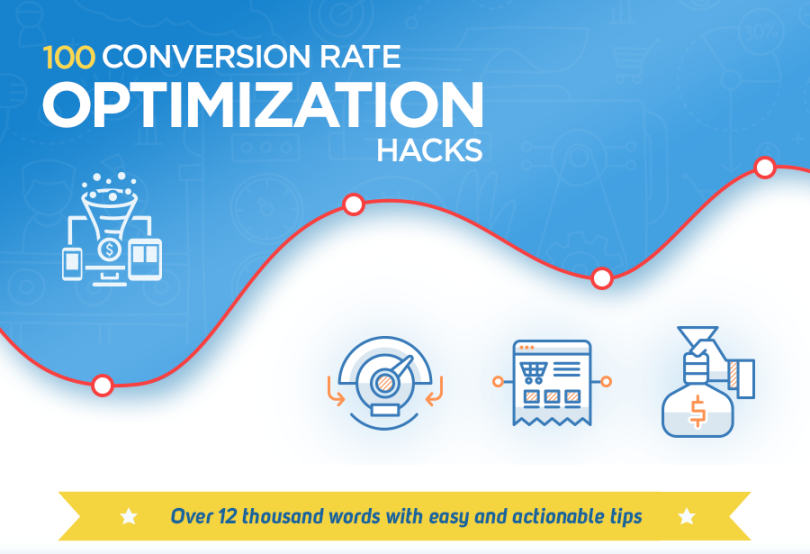



















One Response
Great article! Hope you are doing well. I was doing some research online and came across your post (100 Crazy CRO Hacks to Boost Conversion Rates Right Now) and noticed a dead link on the page.
The link (http://contentverve.com/10-call-to-action-case-studies-examples-from-button-tests/) is going to a 404 page.
URL: (https://www.truconversion.com/blog/conversion-rate-optimization/100-crazy-cro-hacks-to-boost-conversion-rate-right-now/)
Dead anchor: (Source)
Looks like the article is no longer online. Assuming you want to fix the link, I’ve got a pretty extensive guide I’d like to submit as a replacement.
URL: (https://www.izideo.com/blog/10-call-to-action-case-studies-examples-from-real-button-tests/)
Title: (10 Call to Action Case Studies with Examples from Real Button Tests)
I am also happy to re-push the link to my Twitter and email list.
Have a nice day!