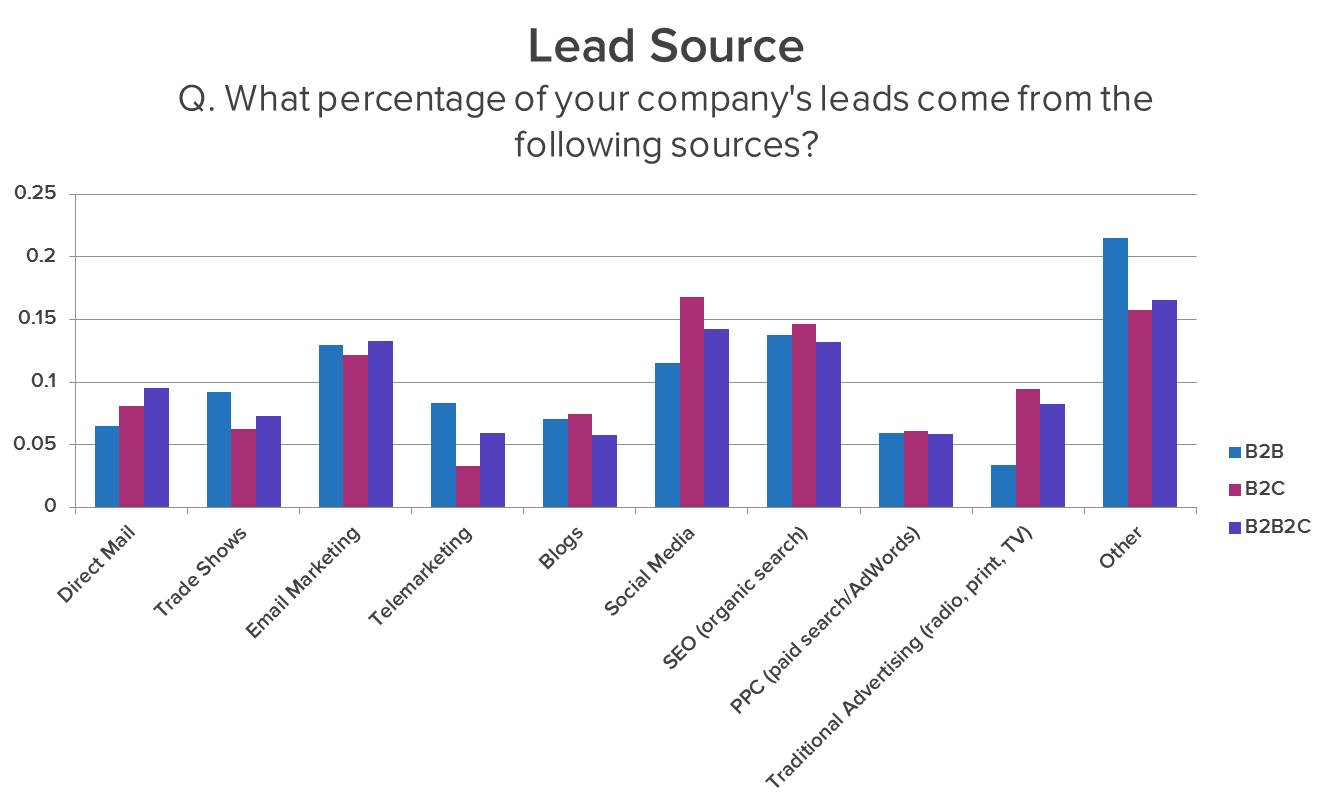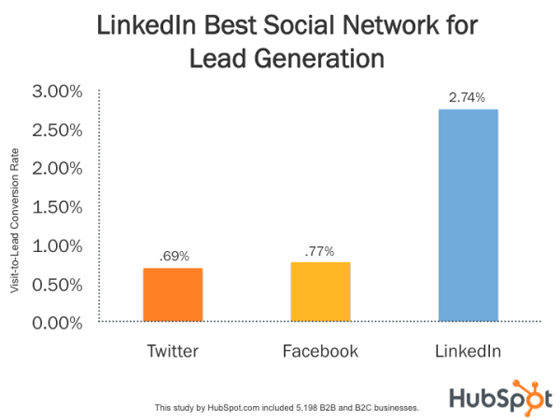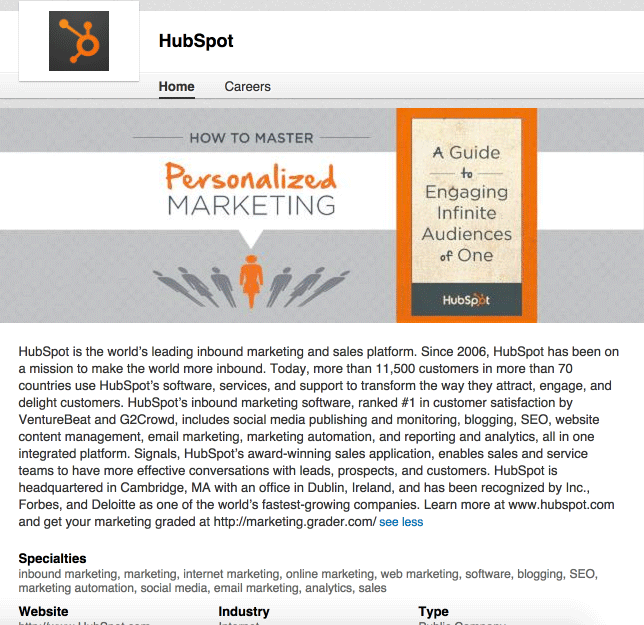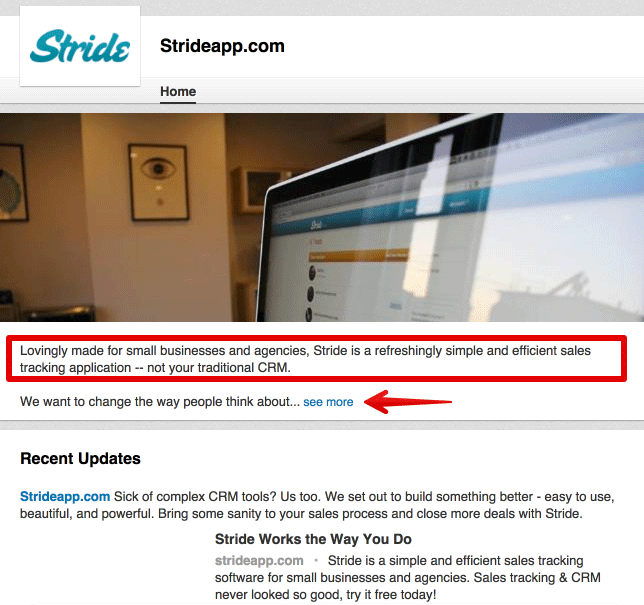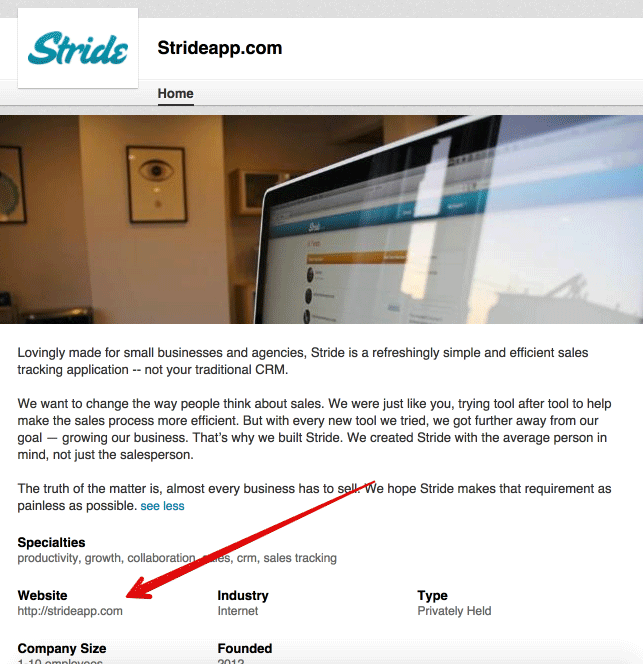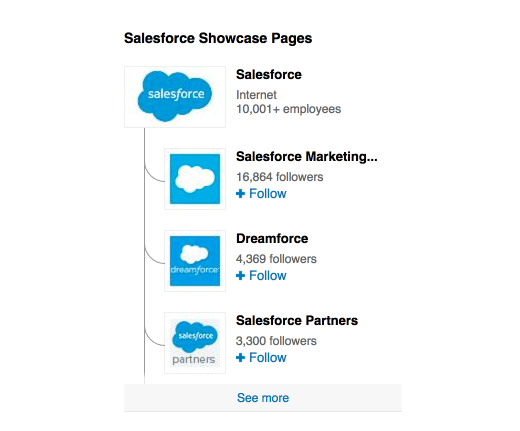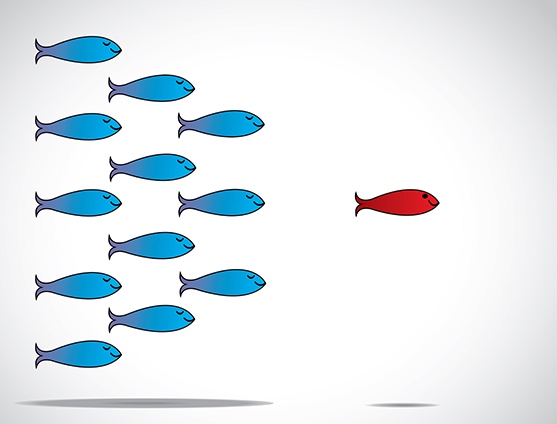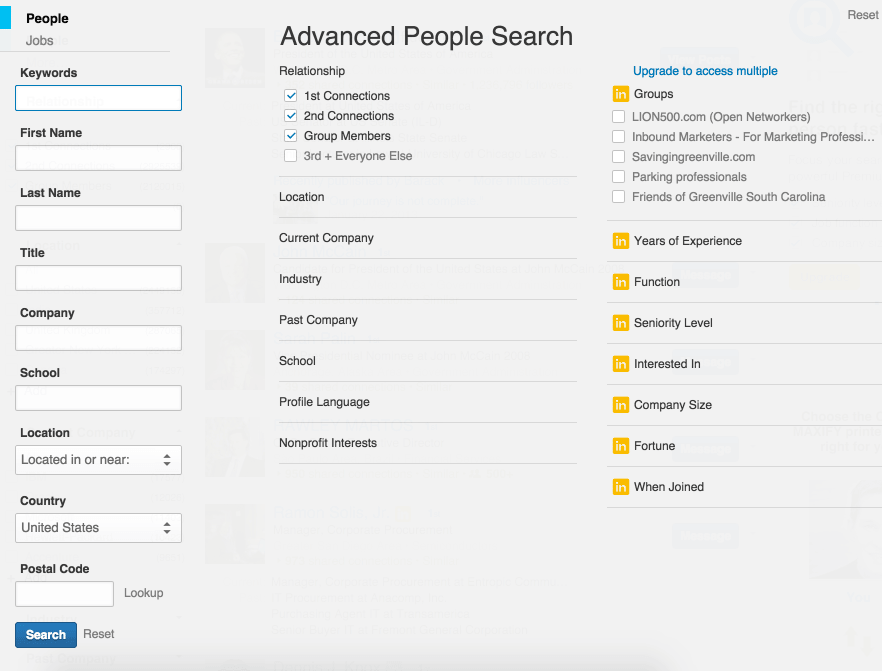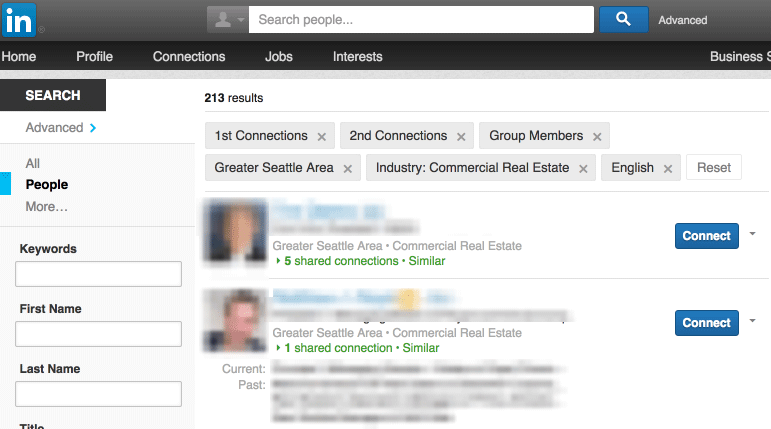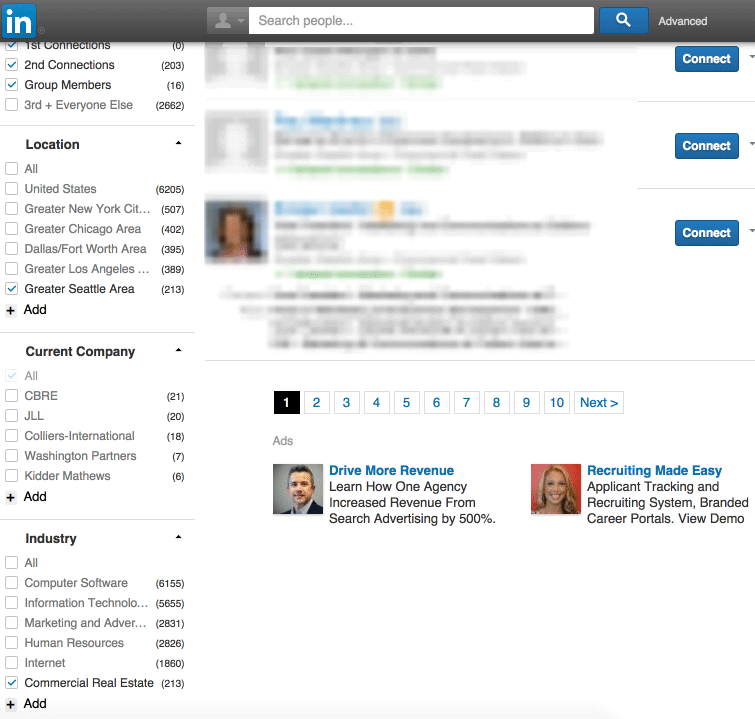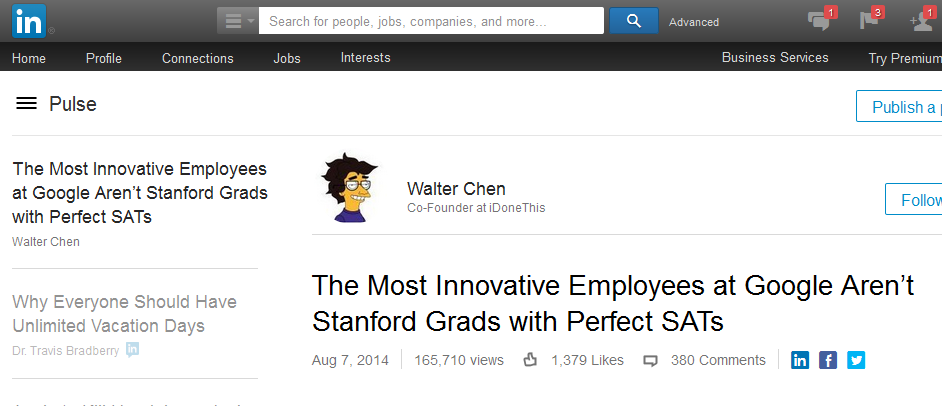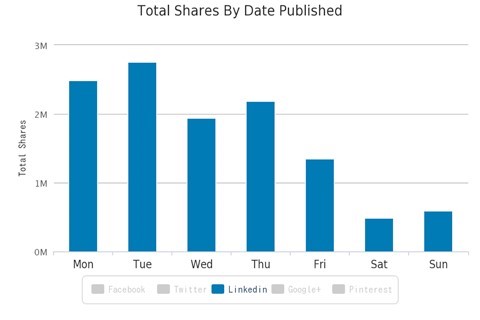Are you a B2B Marketer?
If yes, then the main focus of your job is to generate leads for your sales department. Small to medium size companies often struggle to generate qualified leads because they don’t have a strong understanding of pitching B2B products and service.
In this article I will show you how conspicuous LinkedIn is for generating qualified leads.
Companies have different sources of leads. These include direct mail, trade shows, email marketing, blogs, social media and PPC among others. This is illustrated in the graph below.
For B2B companies, SEO, email marketing and social media are the best three sources of leads, at 14%, 13% and 12%. Clearly, social media platforms are one of the greatest places to generate leads and obviously, twitter, Facebook and Instagram have been the most used platforms by businesses looking to expand their lead network.
But there is a new kid on the block!
Yes you guessed right! LinkedIn is the next big thing in B2B lead generation. You know why? Just recently, LinkedIn opened up their publishing platform that will allow members to create content. Within this short time, LinkedIn has proved to be a great way of generating leads.
Here is proof:
A survey conducted by HubSpot revealed that LinkedIn vastly outpaced other competing social networks used for lead generation. After surveying 5000 small businesses, LinkedIn was seen to have the highest visit-to-lead conversion rate of 2.74% compared to 0.69% and 0.77% on twitter and Facebook respectively.
Here is another fact:
LinkedIn is responsible for over 80% of a business’s social media leads. All the other platforms combined account for only 19.67% as reported by Business2Community.
What are the factors contributing to this?
LinkedIn has over 259 million users, and this number increases by 40% each year. Members usually join the network to showcase their career, find content and information as well as work expertise. This means that naturally, businesses targeting other businesses will find a higher concentration of their target market compared to other social networks.
Additionally, when someone visits LinkedIn, he is already business-minded, subconsciously prepared to see your pitch.
Despite this great statistics, and the fact that LinkedIn is where all professionals meet, you should remember that simply getting your post is not all that you need to do to generate more leads and also increase your conversion rates.
As a matter of fact, competition is very stiff here because everyone is focused and only people with the best strategies get to enjoy the beauty of the social network.
So, how do you make it here?
Here are 8 Ways to Generate B2B Leads through LinkedIN.
Contents
Make Your Company Page A Lead Generation Page
You always need to be intentional when generating leads on LinkedIn. Sure enough, leads will not simply come to you. You will have to work for them.
Your typical company page normally has cliché information such as contacts, basic information on what you do and a few facts. Who reads that anyway? Do not bore the LinkedIn traffic with basic information. Instead, reinvent your company page and make your intentions known.
On LinkedIn, your company page serves as the pipeline for generated leads to your website. What you should do is create a LinkedIn page that will convert. At this point, you want people to visit your website.
Here is how you create a compelling company page on LinkedIn.
Use An Image That Generates Interest
Human beings are generally visual beings. Adding an image to your page is a sure way of generating user interest. Here is how the HubSpot LinkedIn page looks like.
From the illustration above, you can see that the image has been used to further capture the attention of people who want to learn more about personalized marketing.
Do you also notice the image’s position? This is perfectly planned to ensure that you see the image, read the headline and simply yearn for the whole information.
Create A Clear, Concise And Compelling Pitch In Your Company Description
There is information that is meant for board meetings and there is company information meant for lead generation. Take for example reading a company description that tells you how much it has grown, the newly opened offices and the milestones made in the strategic plan.
Would you read it? I bet not. This is mostly because the company does not speak to you as the target audience. Rather, it is taking stock, and honestly at this point, you don’t care.
So, this is what your business should do:
LinkedIn usually displays the first two lines of your company description, after which, the reader is asked to click “see more”. For you, these two lines are make or break. They are what will compel your visitors to read on or leave the page.
Look at how StrideApp does it:
The company refrains from giving basic information which you will of course find later on after you build interest in the company. Instead, this is what the company does. The phrase “Lovingly made for small businesses and agencies” already identifies the target audience.
Next, the company submits its value proposition by saying, “Refreshingly simple and efficient.” Finally, the service information is provided when the company talks about a sales tracking application.
After reading these compelling words, the page visitor definitely clicks “see more” and is now exposed to information such as website, company size and date founded among others.
Ensure That Your Recent Updates Section Is Clickable And Conversion-Focused
It is not a guarantee that even after reading your compelling proposition your leads are going to visit your website. Some leads just need to be wooed further. Give them something within LinkedIn that will cause them to visit your website, with a great landing page of course.
This is where you put effort in your updates section. Having regular posts in your feed will help you achieve this. Only make sure that your posts contain information that is relevant to your target audience.
Human beings are visual learners , therefore, post updates such as infographics that will heighten their interest in your business. While you are at it, remember that you are looking for click-throughs from information seekers.
Create a Showcase Page
LinkedIn is thoughtful of companies that have extensions and has in turn created showcase pages where these companies would promote individual brands.
Why is this good?
Showcase pages enable you to segment your inbound LinkedIn traffic. Basically, you create a business unit that speaks to a particular target audience. This means that if you have a versatile company, your single LinkedIn page can be divided to address the needs of your different target markets.
During the 2013 release of showcase pages, LinkedIn clearly stated that this was a way for businesses to develop long-term relationship with a specific audience. B2Bs could now represent a brand, business unit or company initiative, ultimately generating better leads.
Look at how Microsoft has created its showcase page for Office:
Here is how a different company, Salesforce, has multiple showcase pages on its LinkedIn account.
So, how do you create a powerful showcase page? Read On:
First of all, you need to make it conversion-primed, just the same way you did on your company page.
Secondly, ensure that you keep the name of the page short to prevent it from getting truncated in the display sidebar. Additionally, a long page name would only confuse your prospects.
Lastly, always make certain that your choice of words in your showcase page name is one that your audience can understand and relate to. You do not want them looking for dictionaries just to know who you are and the relationship between your showcase page and your business.
LinkedIn has an extensive help section that will help you create your company showcase page.
Ensure LinkedIn Employee Profiles Are Uniform
Your employees are by default, your brand ambassadors. This means that you should not only focus on your company LinkedIn page but also your employees. First of all, they should all complete their LinkedIn profiles or create one if they don’t have one already.
Secondly, there should be uniformity in how your company is listed and described in each of your employees’ pages. The idea here is that they are describing the same business therefore uniformity will ensure that your leads are not confused.
Increasing your employees’ visibility on LinkedIn is very crucial because their visibility increases the chances of your business being viewed. To do this, you need to provide targeted keywords for your industry and company.
Your employees should always develop a culture of sharing content from your company page. This way, your content reaches out to an even bigger audience and company credibility status increases.
Remember that 90% of online users trust recommendations from acquaintances, and your employees are your greatest referees.
Take Advantage Of LinkedIn Groups
LinkedIn groups serve as an easy access to professionals in your target market. These people converge and discuss matters of concern within the group, giving you the opportune time to share your expert knowledge and even invite businesses to work with your company.
So, how do you do this?
First of all, encourage your employees to join these groups and engage. They should connect with group members, comment on articles posted and also share your company content. The focus for each of the groups you participate in, is posting your relevant company content.
With time, your consistent and valuable participation in LinkedIn groups will not only increase your brand awareness but also attract qualified and quality leads. Hopefully, you will need not do much after this point for your leads to convert.
Well, how do you choose groups?
LinkedIn allows you to participate in a maximum of only 50 groups. This is primarily because it is not feasible for someone to actively participate in over 50 groups. In addition to that, LinkedIn observed that recruiters and other people were only joining to view member lists and spam posts.
Do you know what this means for you? You need to be very carefully and categorical on the type of groups you join.
So, what do you do?
Getting key insights before joining a group is essential on LinkedIn if you want to find something that fits into your criteria. This is what you do.
There is an italicized ‘I’ on the right of the member count on the group page. When you click on the ‘I’ you will instantly get group demographic insights. Each tab on these insights will give you the information you need on different aspects of the particular community, information you will use to decide whether this is a perfect fit for you or not.
Now that you have your ideal group, you need to make the best out of it. Let’s highlight 6 easy ways your company can stand out in LinkedIn groups.
Method 1: Become A ‘Thought Leader’
When you create your own LinkedIn group, you by default become the go-to person in your niche topic. Additionally, cleverly positioning yourself in other groups could make you the thought leader.
Unfortunately, some businesses do not know how to do this right. Here’s how:
First of all, you should understand that today’s B2B customer is not the typical one who expects to be immediately asked to buy a product. This kind of customer takes time before deciding that he even needs your product, so you use the long route to approach.
What this customer is doing is building a good-enough case that he can present to the rest of the team on which business is better placed to offer solutions and give excellent supporting reasons. So, what does this person do, sift through groups to find valuable information that gives expert insight on relevant issues.
This means that when you only give information on what you are selling, they feel devoid of reasons on why you are the best vendor. Instead, you offer important information that will cause this potential customer to create a solution-oriented perception of you.
Bottom-line
Be genuine, be honest and build your credibility. In no time, you will their thought-leader.
Method 2: Create A Poll
Creating a poll on LinkedIn is a great way of gathering important information. However easy it is, you should note that some groups do not allow you to create a poll, based on the moderator settings.

How do you use them?
Simple, you want to know your target business’s problems so you create a poll that aimed at finding out the biggest problems faced. You should be careful though, the people you are dealing with are a clever lot so you need to frame your questions in a manner that it will not be obvious you are trying to sell your company.
What do you do with the information?
After analyzing your poll results, you are able to tell the most serious and highly prioritized problem. While you might be tempted to offer a solution immediately, don’t. Instead, draft an engaging and related blog topic you can publish on LinkedIn that will give your target market insight on the particular problem.
Then bam! Your active sales pitch begins. You send traffic to your website, eBooks and other resource material that they can use to further entice them. In no time, they will graduate from leads to customers.
Method 3: Send Messages To Your Group Members
This is probably one of the most abused features on LinkedIn. People spam inboxes with sales messages that eventually cause their audience to ignore the messages. But don’t worry, we are here to help. There is the smart way to do this.
LinkedIn allows you to email your group members once a week. When used correctly, this could be a great way of building an awesome rapport with them. Your messages could be about insights on what the community is going through, finding out their business pain points or offering free consultations among other thoughtful plans.
Important tip:
Be careful, just like in newsletters, your group members could opt out of receiving these messages. You should therefore ensure that they are well-thought.
Method 4: Only Answer Questions With In-depth Answers
Quick question:
Imagine getting a simple and obvious solution from one business and getting a different solution that is well-thought and offers in-depth insight. Which business would you take seriously?
When answering to questions posted in your group, always strive to offer a little extra information. An infographic or mini-blog would suffice. It is also important to ensure that you follow the conversation in order to give your input at the most opportune moment.
Method 5: Connect With Other Group Members
Cultivating a human-human connection with your audience is extremely essential when generating quality leads from LinkedIn. In order to start a relationship, you can start by sending them an invite. The beauty of being in the same community is that you don’t need an email address to talk to your targets.
The big DON’T:
LinkedIn is obviously thoughtful and usually has a ready-made message that you can send to your leads. Don’t use this message because it only portrays you as lazy. In lieu of this, take time and draft a custom message that speaks directly to your audience.
The big DO:
Do check their profile to find out what would make for great talking points. While you are at it, ask questions. Basically, write something that will portray you as thoughtful and also a conversation-starter. Once you have a reply back, you could use this opportunity to further enhance your relationship.
Method 6: Run A Free Webinar
Do you remember our earlier point on how humans are visual beings? We need not start on the effectiveness of a video compared to text. You already know that. It is against that backdrop that we highly advise on the use of running free webinars on LinkedIn.
Why not sell?
Good question: At first, you want to give your group members a taste of what you offer for free. This is your opportunity to showcase your prowess or leadership in a certain issue. Now, after establishing yourself as a thought-leader, a webinar would attract your fellow community members.
A free webinar will allow anyone interested to watch for free. If they are interested and yearn for more, you can then offer your videos at a small cost.
What should the webinar be about?
Same rules apply. This is not a sales pitch but an avenue to discuss important issues and offer viable and great solutions.
At the beginning, you can prepare your audience by talking about expectations of your video, get into the main topic where you discuss problems and solutions and then close the discussion by giving your general thoughts.
Don’t forget this!
Always have an open question and answer session where you allow your audience to interact with you. You never know, this could be the source of your next interesting and successful webinar.
5. Be An Active Participant Through LinkedIn Answers
It is a general rule in social media that the more active you are, the more visible you are. Your visibility is enhanced when you help out the community as much as you can. You will be surprised at how many people voluntarily approach you when you are an active participant.
Where do you begin?
LinkedIn answers! This is where people ask questions, expecting valuable answers. Well, both your company and employees have knowledge that you would gladly share on this platform. Learn to monitor questions and identify areas in which you would add value.
Quick tip!
Participating in LinkedIn answers is not about self-promotion. It is rather about establishing your brand as a knowledgeable and helpful thought leader in the industry. Progressively, people will form a great perception on your company, making you the go-to brand.
Is a disclaimer necessary?
Being too sales-oriented sometimes drives business away. If you are not too careful, seeming like you are out to make sales on LinkedIn answers would be retrogressive for you. So, yes, a disclaimer is necessary.
Ensure that you let the LinkedIn traffic know that yes you work for your company but are not out to self-promote. You are simply out to provide the best and unbiased answers just to add value to the discussion.
Trust me, do this and you will win more followers and potential leads.
6. Upgrade Your LinkedIn Membership
Yes we know Facebook is free, Twitter is free and Instagram is free. But in LinkedIn, you need to upgrade to a paid membership to unlock some new features. Your business simply wonders, is it really worth it? Aren’t we getting more than enough with the free membership?
These are valid questions to have, and even more valid when you have to pitch this idea to your team members. First, let’s look at current prices.
In October 2014, LinkedIn announced that it was planning to increase its paid membership costs and these new plans were effective on January 2015. Here is how the plan looks like:
Job seekers now pay $29.99 per month. Luckily for older members, they can use the cheaper Spotlight package at $10 per month. The premium plan for hiring specialists, which is also known as Recruiter Lite will cost $119.99 per month.
An all-purpose business plus plan now costs $59.99 per month and the premium service for sales people is $79.99 per month.
Before you frown, here are the reasons why we think you should upgrade to a paid LinkedIn membership.
Advantage 1: InMails Per Month
An InMail is basically an email that you can send to anyone whether the person is in your network or not. Well, you might wonder how this is an advantage yet you could simply call the person and get their email address for free.
Here is a fact for you:
InMails are 30% more effective than using regular mails when lead prospecting. This is because they are less of a cold and spammy email. Moreover, they increase your credibility because the recipient will immediately know that you are part of the LinkedIn community.
Advantage 2: You Get A Profile Organizer
This is a great tool for lead prospecting. In essence, it allows you to create folders and add profiles to it. For example, if you are researching your prospects, you need not rerun a search and struggle to find out where you left off.
Instead, the organizer allows you to make notes and add contact details that are only visible to you. Once you leave the organizer, you can see what messages you’ve sent, your notes and respective file locations.
Advantage 3: Increase Number Of Profiles Per Search
Usually, free LinkedIn members get to only conduct 100 profile results per search. However, with the pro account, this limit is increased to 1000. While this seems like a large cohort, LinkedIn will automatically pull front people within your network. These are your 1st, and 2nd degree connections.
Advantage 4: Saved Search Alerts
This is very handy when you are researching your prospects. When you save your search on prospects, you usually save last information as per your search on that prospect. What happens when they change jobs for example and they are no longer relevant for you?
You guessed right!
LinkedIn pro will alert you via an email that something about your prospect changed. Of course you will then log in and find out whether they are relevant to you or not and do the necessary.
Advantage 5: Increased Introduction Requests
When generating leads, you are trying to connect with new people who will hopefully end up trading with you. This is how LinkedIn introduction requests come in handy. When you have free membership, you will only send a few introduction requests.
It gets better:
A pro account will increase the number of requests to 50……at any one time.
Advantage 6: Access To Profile Stats
We all hate when we get a LinkedIn email that tells us that someone viewed our profile but we can’t see all of them! This is because a free LinkedIn account does not include this feature.
But why is it important?
You get to know the real identity of your leads and decide how important they are to you. After this, you can use this information to tweak your profile even better in order to attract more people. And hey! They checked you out first so there is no harm in inviting them to connect if you think they are quality leads.
Research On Prospects on LinkedIn
To better cast your net while seeking the best leads in a professional site like LinkedIn, you need to research on your prospects or leads. Without this, you could be posting in the best groups, giving the best information, topped with a classic proposition, but to the wrong people.
This is where advanced search on LinkedIn comes in handy. The tool allows you to search for people currently working for your target company, formerly worked for the company, people with certain job titles and much more.
You can also use the advanced search to find out the characteristics of the people you are pitching to. For example, what is the position of your target prospect? Is he a major decision-maker in your target company or not? This information would be very handy.
This is how you do it:
From the LinkedIn header menu, click on search people icon and choose the advanced option. The tool will give you amazing filter options to help you narrow down your search and get exactly what you need.
To make your search more effective, use the centre column that allows you to describe your target further by level of connection, location, industry, past companies and so on.
Here are the results:
A single search as seen above yielded 213 results. The beauty of this is that this user was able to narrow it down further without going back to the initial search, as you can see below.
It does not end there:
Always remember to save your searches to avoid repeating the whole process all over again. Additionally, you can also set alerts to remind you of important plans you have for your saved audience such as an updated profile or changed jobs.
Optimize Your Posts For LinkedIn
Reportedly, LinkedIn members who have published have seen a lot of success on the platform. While this is good news for you, before posting anything on LinkedIn, you need to ask yourself what you need the audience to do.
Here are 5 proven ways on how to optimize your posts on LinkedIn.
Understand How Channels Work
Users use LinkedIn channels to see articles related to topics they are interested in. LinkedIn channels categorize these posts in different topics and one channel could have up to 1 million followers. The easiest way to have this work for you is get featured in a channel.
The good side:
All featured articles get to appear in the channels slider, exposed to virtually all followers.
The bad side:
You can only have one article featured at a time on one channel. For example, if you get selected for a feature in one channel on a Monday, it is highly unlikely that you will be selected on the same channel on Tuesday. For this reason, always ensure that you put enough effort in that one post in order to generate as many leads as possible.
Hey! There is a way out:
You can post on different channels on consecutive days of the week. So, get ready and prepare your editorial calendar and have items ready for different channels to increase your viewership and range.
Research On Hot Topics
Ideally, given the caliber of people on LinkedIn, data-driven posts on career and business development are hot. To find out the best, most-popular and high-performing articles on LinkedIn, Justin Mares conducted an analysis.
He used specific keywords to understand popular posts and discovered that self-improvement content related to practical topics had more social shares and views. The graph below shows business-related content that LinkedIn users like.
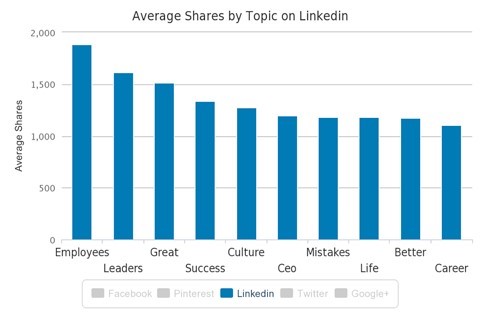
What to do with this information:
Have your analysis team understand your hot topics within your industry and craft related articles that will drive insane traffic your way. The best way to survive is keeping up with the trends.
Optimize Your Images And Headlines
Photos are known to drive incredible traffic when included and optimized for a post. Reports have showed that photos generate more engagement and in fact boost tweets by 35% and increase post likes by 53% on Facebook. Imagine the effect on LinkedIn.
The powerful mix:
Now imagine a combination of an optimized headline with a great featured image. A controversial headline would of course raise eyebrows and curiosity among your followers prompting them to click on your link.
Look at this post for example:
The Steve Jobs post must have gone viral due to that headline. Anyone, especially a fan of Apple products would love to know why Jobs could not listen to his loyal customers. Right? Do you notice the over 230,000 viewership? Impressive!
This is the trick:
Get a little controversial and elicit some sort of gossip. But remember, you want to attract another business so ensure that your headline does not seem slandering, otherwise you will be dismissed before you even pitch.
Include A Call To Action
What is a post intended for lead generation without a call-to-action? C’mon, you took your sweet time to lure your prospects in order to ask them to do something for you right? Now that you are there, you need to learn how to do it, creating a great and compelling call-to-action.
Here is how one business did it:
Walter Chen, CEO of iDoneThis, aimed to have more people download the business’s new eBook via an opt-in page. He only used one LinkedIn post and created a high-converting CTA to help his business achieve its goals.
First, he had the post reach the front page of a popular channel and used a strong CTA which resulted in 1000 eBook downloads.
Here is his position in a popular channel:
He got over 165,000 people to view the post and over 1600 actively participated in liking and commenting on the post. Here is the call-to-action that led to the massive eBook downloads.
Plan Your Publishing Time
Do you know that there are tools such as the Truconversion visitor session recordings that tell you when and how long your traffic stayed on your page? Guess what, you can use this information to plan when exactly to publish your posts. This is ideally when your target audience is online.
In publishing, timing is important. Timing however does not only involve the time of day your audience is online but also the day of the week. A lot has been said about publishing times in other social media networks apart from LinkedIn. Luckily, SocialMediaExaminer was able to do a little analysis.
Here it is:
As you can see, just like in other social media platforms, posting over the weekend is bound to deliver the lowest generated leads. Different days of the weekdays perform differently as well.
This is what you should do:
There are several factors that affect when to post and every target audience could be different. So, for this reason, ensure that you do your own custom research aimed at your target audience in order to get the best times for real.
Final Thoughts
LinkedIn is your hotbed of B2B networks that you ought to utilize. Imagine over 250million focused people just waiting for you to make your winning pitch. They sure need a focused and conversion-oriented business that will lure them to work with you. to achieve great B2B leads and a high conversion rate, ensure that you use these important tips and while you are at it, also include a LinkedIn Button on your website.