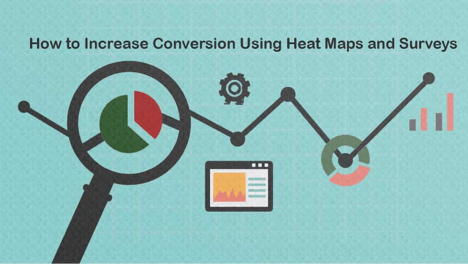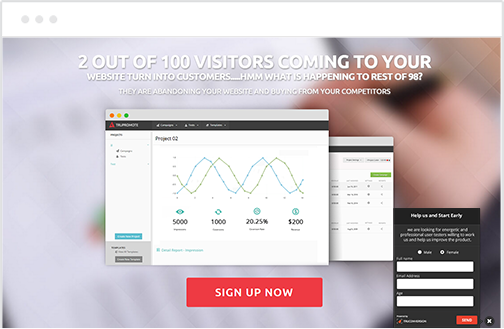CRO is probably the holy grail of online business. Yes, I know, we have been inundated with innumerable posts on conversions and the ‘conversion optimization’ posts have been done to death. But if your 2016 started with a resolution to make your website right, this post is right up your alley.
With the attention span of today’s Internet user even less than that of a gold fish, it has become important than ever to invest in fully optimized website. Seems like a herculean task? Let us break it down for you with easy to apply strategies.
In this post, we would focus on increasing conversion using the two most underrated aspects of Conversion Optimization, Heat Mapping and Online Survey. You’ll learn:
- Introduction on Conversions
- Introduction on Heat Mapping and Online Survey
- What is Heat Mapping?
- Traditional Data Analytic vs Heat Map
- Why should you go for Heatmap?
- The ‘Click’ Heat Map
- The ‘Eye Tracking’ Heat Map
- Tips to help you optimize your website through heatmaps
- What to look for in Web-based Heat Maps
- A case study of Heat Map
- How customer feedback surveys can help increase conversions
- Tips to help you create appealing survey questions
- Case study on Customer Survey
- Microsurveys
- Customer Surveys
Let’s begin, shall we?
You’ve got a great website, you are rocking the social media circles and you’ve spent through the roof to ensure paid advertising, but if you don’t see any increase in the conversion rate, it would all be for naught. Isn’t it?
Before you blow through your marketing budget, here is an interesting statistic. According to Eisenberg Holdings, companies spend around $92 to bring consumers to their site but only a mere $1 to convert them.

When it comes to business, nothing is more important than ROI (Return on Investment). If you aren’t able to ensure a good ROI, you’ll be left in the dust. It’s that simple, really.
When your conversion rates are better, you would gain more customers without spending any additional dime and that’s pretty good, to say the least!
Unless your current conversion rates are 100% (which is never ever the case unless you live in Narnia), they can always get better.
But delivering a measurable ROI is easier said than done. Don’t believe us? Check out these stats to understand why it’s difficult to score great ROI.
- 93% CMOs are under more pressure to deliver measurable ROI. (Source: Adage.com)
- 50% marketers find it difficult to attribute marketing activity directly to revenue results as a means to justify budgets. (Source: Forrester.com)
- 81% of marketers would increase spending on digital, mobile, and social channels if they could better track ROI. (Source: Compete.com)
- Only 21% B2B marketers are successful at tracking the ROI of their content marketing programs. (Source: Contentmarketinginstitute.com)
- Only 8% of companies are able to determine ROI from their social media spending. (Source: Barnraisersllc.com)
With these stats in hand, it’s not too difficult to understand that conversion optimization to deliver measurable ROI is not an easy task.
According to Bryan Eisenberg (Co-author of the Wall Street Journal & New York Times bestselling books “Call to Action” and “Waiting for Your Cat to Bark?”) “Most websites don’t have a massive traffic problem; however every website in the world has a conversion problem.”
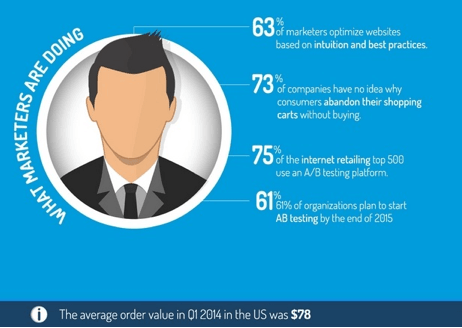
So, does that mean there’s no way to ensure that your conversion optimization initiatives and strategies pay off? The answer is No!
A quick Google search throws up a myriad of results for converting your visitors into buyers – from the quick tips and tricks, to best practices – all prophesying to magically cure all your woes and convert your prospects into buyers.
From A/B testing, setting up sales funnel, Mobile website optimization, communicating value, adding customer testimonials and case studies, removing distractions, the world is your oyster when it comes to improving conversion rate.
But sadly this one-size-fits-all approach doesn’t work! What may work for some other website may not work for you and vice versa. So, how do you know what conversion tactic work for you?
This is where Heat Mapping and Online Survey come to your rescue. Sadly, these two are two of the most underrated aspects of Conversion Rate Optimization.
Let’s discuss these at length and how they can help you increase conversions by helping you understand what’s working for you and what’s not.
Download my Cheat sheet to use Heatmaps and Surveys and Skyrocket your Conversions.
Almost there! Please complete this form and click the button below to gain instant access.
Contents
Enter your details to get to know the secrets to use Heatmaps and Surveys to boost Conversions
We hate SPAM and promise to keep your email safe.
Thank you for downloading.
So, what is Heat Mapping?
If you are a marketing professional, you may have been really tired of marketing gimmicks and by this time may even be rolling your eyes. But hold on!
Heatmaps are no marketing gimmick! They are a form of visual story-telling and tell you precisely where your users click on your website.
Using colors as a data visualization tool, they help in conveying info instantly and can be used for visualizing analytics data and web activities. Heat maps are one of the most valuable tools for analyzing user experience issues.
They allow you to enhance your customers’ user-experience by optimizing the areas of your website where your visitors spend more time.

Traditional Data Analytic vs Heat Map
Traditional data analytics only offer an overall or more precisely a macro view of your mobile or web application, and help you understand what phase of a sales funnel needs attention.
Data analytics tell you regarding the percentage of your visitors who abandon their sales journey and which pages of your website least engage your visitors. It can tell you what pages of your website require your attention but they don’t tell you what part of that particular page is not engaging the visitors. They also fail to explain why a certain action may be taking place and what element of web pages to test.
On the contrary, data gathered from the heatmaps offers loads of insight as to where and when visitors click or don’t click, help in optimizing landing pages by offering useful info while letting you determine about the best places to add your advertisements and CTAs.
The gathered info could be used to help minimize shopping cart abandonment, maximize online form conversion by calculating the most important form fields, and give an overall prediction on how your visitors are likely to behave on your website.
How do heat maps work and should you go for Heat mapping?
Heatmap is a great tool for analyzing the behavior of your visitors. Check out how you can improve your conversion rate with the help of heatmaps below:
Click Heatmap helps track user clicks by tracking the elements of your website, the users click on. By knowing where your customers are most likely to click, you could improve your website by enriching the areas that get more clicks and by removing the things that don’t get any kind of attention.
Learn the elements your visitors don’t care about
With website heatmaps you would know what area of your website is not getting any attention from your users. Why is it useful? It would help you in optimizing your website.
Using a heat map will show you what area is not getting any attention. This is greatly helpful in optimizing the website by removing the areas the people do not care about.
For example, there are a lot of websites that have huge amounts of text and pictures that people don’t care about, they can use heat mapping to trim down their websites and keep only important elements which attract attention.
Drawing attention to the right areas
You can draw attention of the visitors on your website to the areas you want. For example, if you want to introduce something new on your website you can use website heatmaps to check what the best place to add it will be.
Heat map analysis allows you to identify what areas people are drawn to, this is particularly helpful if you want to place sign up buttons or to place products where they will be noticed most.
Improve the navigation on your website using heat mapping tools
You can check what page your visitors are clicking the most, if it is not the page you want people to click the most you can change the location of the buttons.
The click heatmap will tell you what the optimal place for placing the links is.
You can also understand about design flaws such as if there is any navigation confusion. For instance, if users click on a certain part of the website, which is not clickable, you may want to make that area clickable or at least less link-like.
Know what your visitors like
Heatmap analytics can tell you precisely what your visitors are interested in with a concrete visual cue. Based on heatmap results, you can tweak your website and add more of what your visitors like to see.
Know about distracting element
Eye Tracking heat map helps you gauge if your visitors are getting distracted on your website. If the visitors are not following the designed pattern of the page flow, you may want to reconsider the design and flows aspects.
In the end, understand that no website is perfect. While pairing heat maps with analytics is useful, making website changes does not guarantee that all of your problems will be solved. Be sure to test, test, and retest after making any improvements and modifications to determine how those changes improved or worsened the user experience.
With heatmap analytics, you can understand what kind of image resonates most with your users. In general, you can understand how conversion ready your website or landing page is and what is working and what isn’t.
Based on their behavior, heatmaps can be broadly classified into two different categories:
- The Click HeatMap
- The ‘Eye Tracking’ Heat Map
1. The ‘Click’ Heatmap
Click Heatmaps measure clicks on a web page and highlight the sections and the areas of the web page which are more interesting to the user.
How can Click Heatmaps increase converisons?
To begin with click heatmap helps you analyze the clicking pattern of your visitors while they are navigating through your website and offers insight on the popular areas of the site and whether there are certain aspects of the page which are being mistaken for something else. Since, the visitor has no idea they are being tested, it results in more natural user behavior.
You can easily and quickly gauge the route that your users take in finding and navigating our website and finally falling into the bottom of the conversion funnel.
Even though click tracking heat map is liberating in so many ways, it is also limiting in the fact that it is a two dimensional approach and may not give you the answer as to why a particular ad may not be working.
2. The ‘Eye Tracking’ Heat Map
Eye tracking heat map can help you track the paths that the visitors take across the various info presented on your website’s pages. It not only shows how many users interact with specific elements of your website, but also for how long they hold the user’s attention.
What can Eye Tracking Heat Maps tell you?
With the heatmaps, you gain valuable insight on how visitors interact with your website. It helps you comprehend:
- What kind of images attract your user’s attention
- Whether they can see your ‘search box’
- What kind of content do they get attracted to
- What element of your website is distracting your visitors?
- How long are they on your website?
- Whether your navigation is working?
What to look for in Website Heat Maps
Look for these criteria in a web-based heat maps:
- Integration with other applications especially dashboards.
- Easy setup.
- Flexibility.
- Drill-down and drill-through competences.
Here’s an example:
Let’s understand the importance of Heatmap through an example of a landing page of ‘Pair’ later rebranded as ‘Couple’. This app for couples had a fairly simple landing page for users to download the app, visit their blog, and visit the Help and Jobs pages.

This ‘Dating App’ company wanted to increase the number of subscriptions so they ran a test on the homepage to record the heatmap. The Heatmap analysis showed that people clicked more on the navigation bar instead of clicking on the conversion button and the team theorized on the page having too many distractions. Based on the results, they did few A/B tests to remove the ‘distraction’ around the conversion button and found:

- Hiding “Download for Free” text above the button gave a 10% increase of conversion.
- Hiding navigation menu saw an increase of 12% in conversion.
- Hiding social sharing icons, au contraire saw a decrease of a whopping 34% decrease in conversion.
- Having a larger “Download for Free” text gave a 42% decrease in conversion.

Result:
Based on the Heatmap result and A.B testing, they created another version of the landing page with the navigation bar at the footer, instead of header and with a hidden ‘download for free’ text and they saw a 25% increase in conversion result.
Key Findings:
- Never assume and use heatmap analytics for precise decision making
- Call to Action should be distraction free.
- Include social proof in your landing pages.
Checkout another case study where the company profited by 24% increase in Leads through heatmapping
Pronto is a one stop shop website service for SMEs and build business presence for website. The goal was to convert visitors into active leads.
They ran a heatmap test to analyze visitor engagement and to understand visitor behavior on the more interactive portions of the website like drop-down, accordions and videos.
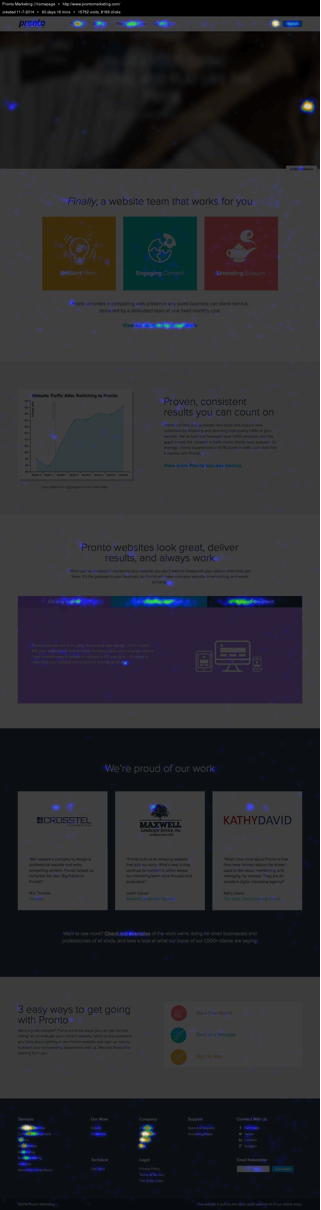
Analysis:
- Visitors utilized the interactive educational element of the website.
- A large portion of the visitors were using the small “Contact Us” link at the footer to contact the company
- Many users scrolled down to check out the industry specific packages offered by Pronto.
Results:
The company decided to revamp their contact page to make it easy by adding a contact page direct CTA button to the home page. The sticky navigation bar was also created with a Contact Us button.
This change resulted in increasing the CTR to their contact page by 17% causing an overall increase of 24% in website generated leads.

How TruConversion can help?
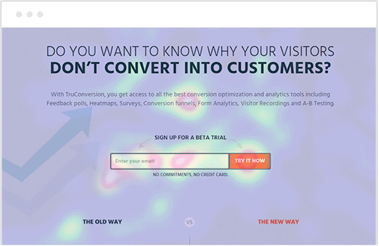
Best things in the life are free and so is our offer. Try TruConversion heatmap now and avail a horde of options with it. For free, of course.
- Overlay Report
Know where to keep your call to action buttons based on visitor’s mouse clicks and movement.
- Mobile Heat Maps
Go where your users are, with mobile heat maps! Find out the areas of your mobile website, you users tap most and where they are scrolling to.
- Scroll Maps
Get a color coded scroll map to see where your user visit for longer and what areas they scroll past quickly.
- Mouse Move Map
Track the movement of your visitors and know what areas of your website appeal to them.
How customer feedback surveys can help increase conversions
How can you know what people think of your business and your brand? Don’t over think Sherlock and get it straight from the horse’s mouth with online surveys. Regular surveys offer you great insight on what your customers think about your products and your services, what they think can be improved and where they think you are going wrong.
They help you measure your customer satisfaction, understand the reasons of their unhappiness (if any) and help you find your potential promoters.
Before we move further, let’s take some stats into account to understand how surveys can increase customer conversion rate.
- The main reason of customer churn is not price related but it is because of the overall poor quality of customer service – Accenture global customer satisfaction report 2008.
- According to a study by McKinsey almost 70% of buying experiences of customers are based on how they feel they are being treated.
- According to Bain & Company, a mere 5% reduction in the customer defection rate could increase profits by 5 – 95%
- According to White House Office of Consumer Affair, happy customers share their experience with about 4-6 people.
- 91% of unhappy customers are most likely to leave and never come back – 1st Financial Training services.
Customers are the lifeblood of a business. They are the foundation required to keep things stable. Your consumers are akin to your plants. They need lots of TLCs. Think of how easier would it be to take care of them, if they could talk. But your customers can only if you care to listen to them, you would be able to take care of them easily.
It takes almost 6 to 7 times more to acquire new customers than to retain existing ones. When it comes to conversion, making the most of the spent dollars should be your prime concern.
Gaining visibility into your customer’s mindset is no more an option! Regardless of which industry you belong to, regardless of your product offerings, and regardless of the services which you provide, customer surveys are a critical element if you want to run a successful business.
Customer feedback surveys help you in keeping a finger on the pulse of your customers and allow your organization to gain insights, nurture long-lasting relationships and promote customer advocacy.
It also helps you keep track of the satisfaction level of your customers and work on to improve the relationship. This insight helps businesses automate and direct business processes for effective monitoring, evaluating and reporting of customer relationship management!
However, in this multi-channel ecosystem, how can an organization ensure that their interaction with the customers is efficient and flexible while still ensuring a consistent flow of information?
How can you keep your customers closer and make the most of your investments? The answer is by engaging in a frequent and relevant dialogue with your customers. In fact, by asking the right kind of the customer feedback questions at the right time, you can gain a lot of insight which can help you increase your conversion rate.
An average internet user has an attention span of a gold fish and so without a proper strategy, you’ll not be able to get them to respond to you. What you ask, how you ask and when you ask it, can make all the difference.
There are very few other types of feedback that allow you to collect a lot of data in so little time. Customer survey provides you an opportunity to ask questions which might go unnoticed or unanswered. Check out some of the ways which can help you turn your customer surveys into a reliable source of insightful customer information.
Surveys look such a humble mode of optimizing conversion, but in fact they are a great method to ensure loyalty. A little difference in the types of questions you can ask can make a lot of differences in the answers you get, which can totally impact the quality and value of your survey’s results.
How to make a survey?
Let’s check out some tips to create a survey that works!
- KISS (Keep It Short, Silly!)
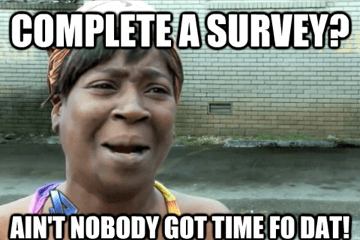
First things first, your target market is comprised of busy people and so you need to accept that they will only give you attention if they see some value in it.
The mere fact that you are doing a survey is not a good enough reason! For creating a successful survey, brevity is the key. You need to find ways to ask questions without making them feel like they are wasting their time.
You also need to keep the survey small. Who has the time to sit around an answer an hour long survey? Keep it under five minutes. - Ask questions based on the end goalCut to the chase, always! Since, your customers are too busy, you need to make sure whatever questions you ask has a well-defined and strong purpose. Whatever questions don’t belong to the ‘necessary’ category, chop them out.
You need to get actionable data and for that you require actionable feedback. And how can you get actionable feedback? The answer will come by knowing what kind of data and information you need. Base your survey on the end goal.
Separate the “need to know” from “nice to know” and remove the ‘nice to know’ ones. Unnecessary questions may make the survey cumbersome for the audience. - Include Open-ended questions in your feedback surveysYou don’t need to ask only multiple type questions; after all you aren’t playing “Who’s the Millionaire” with your audience.
But, having a text box at the end of the question is intimidating. It’s always best to start with a broad question like “how satisfied are you?” followed by an open ended question like “why do you feel that way?” - Don’t interrogate!
Don’t think that you need to ask everything just because you may not be able to see your customers next time! Asking too many questions and not waiting for them to answer is rude in real life and on paper! Don’t let your customers feel they are being interrogated. Stick to one question at a time. - Keep the Rating Scale consistent in your customer satisfaction survey
Don’t use too many different types of scales for asking questions. If your ratings starts from 1 to 5, in the ascending order. Don’t confuse the audience by making the ratings in descending order for the next question. - Make Use of Yes/No
‘Yes’ and ‘no’ works best! If any answer has simple outcome, frame the questions such that it is easier for the audience to answer. - Avoid AssumptionsStay away from assumptions or suppositions. Don’t assume that your audience knows about your products through and through! Also, don’t expect your audience to answer in details. If you want specific answer, ask politely and suggest them to get specific without forcing them.
- Timing is ImportantWhen you ask is as important as what you ask! Interestingly, the study found the highest survey open and click-through rates on Monday, Friday and Sunday.
- Give them a perk for completing customer feedback survey
Give your customers an incentive to take the survey. These incentives could be discounts, giveaways, product samples, etc. if you are worried that offering incentive might weaken the quality of responses, check this case study to see how it is not the case. - Incorporate Demographics in your client satisfaction survey
Survey is all about getting the right information from the right set of people. How would you know who are the right set of people. By segmenting them into neat groups and creating surveys accordingly. Without segmentation, it would be difficult to get actionable insight from your questions.Incorporate demographic questions at the end of the survey and ask the respondents to share their info without creeping them out.
Download these Sample Questions to create the best Customer Service Survey.
Almost there! Please complete this form and click the button below to gain instant access.
Enter your details to get to know the secrets to create the best Customer Service Survey
We hate SPAM and promise to keep your email safe.
Thank you for downloading.
Case study on Customer Surveys
Check out the survey program that turned 30% of unhappy customers into brand advocatesz
Sage North America, a software company reviewed its software category and decided to take steps to make it more customer centric. Although the company was already measuring customer satisfaction through research and receiving satisfactory survey.
The software company realized that it was more than about making a customer happy. They needed to give a ‘wow’ factor.
Based on this, Sage Software developed a program to create a survey on recommendations of customers. They added a layer of analysis to understand the analytics more deeply. They also created a standard protocol for customer survey and then created programs to leverage the survey information.
The result was immensely satisfying for the company as they were able to turn 30% of their unhappy customers into brand advocates.
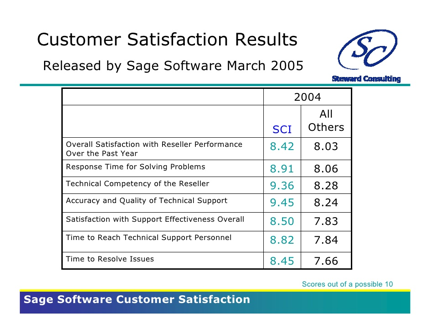
This case study clearly shows how a brand can develop a successful marketing plan with a customer survey feedback and benefit immensely.
How can you ensure that you get a direct line to what your customers feel about your brand? Incorporating customer surveys on your website will help you capture real-time feedback about your business which in turn can be used for improving your relationships with your customers.
How TruConversion can help?
TruConversion offers two types of bespoke website survey options: ‘MicroSurveys’ and ‘Customer Surveys’ to help you understand your visitor’s behavior. Know what your audience does when they are on your website and how you can improve their experiences.
These feedback surveys will help you to know whether you deliver what your users expect. Based on the analytics, you can tweak your website for an improved conversion rate.
- Targeted Questions
Ask targeted questions and use their feedback to customize your website better for improved conversion.
- Event Based or Exit Surveys
Set a poll to gauge the bounce rate as it shows only when a visitors perform a particular act or when a user is about to leave a page. This would help you decrease bounce rates.
- Questions Library
Don’t know what to ask? Take help from a vast library of question templates.
- Opt-In Forms
Opt-in Forms help you build a subscriber list, offer special deals and add members to your online survey.
- Mobile Surveys
Reach a wider audience with full responsive mobile surveys.
- Fully Customizable Design
Customize your polls and microsurveys to complement your website.
- Simple and Intuitive Reporting
Get easy-to-comprehend reports and view them online or download them easily.
- Fully Customizable Surveys
Customize your survey and edit, layout, buttons, logos and colour to go with look and feel of your website.
- Unlimited Questions
With TruConversion, there is no upper limit to the questions a survey can have. It all depends on your requirement and discretion.
- Unlimited Responses
With no limit on the number of responses, you can gather and record an unlimited number of answers.
- Skip Logic
‘Skip Logic’ feature helps you direct a survey taker to a sequence of questions based on their answers.
- Surveys for Any Device
Laptops, tablets, mobiles – people log into Internet from a number of devices. TruConversion surveys are fully responsive and so no matter from where your customers log into your website, they can see your surveys.
Conclusion
The advancement of technology has put everyone on the same pedestal and that means you and your competitors too are on the same footing. When everyone is doing the same thing, how can you ensure that you get the buyers to listen to you? By making the most of what you have – your customers.
When Jeff Bezos, the CEO of world’s probably the largest e-commerce store said, “If you do build a great experience, customers tell each other about that. Word of mouth is very powerful.” He was onto something.
In this cut-throat world of business, customers are the most valuable commodity. If you offer a great experience to your customers, they tend to stick to you and also bring their friends over.
Knowing what floats your customers’ boat is extremely important and heat mapping and surveys are intrinsic part of knowing what works with your customers and what doesn’t. No matter what kind of industry or market you belong to, these two tools would definitely be useful.
Remember that the most memorable companies are not the ones that offer the best products or the best pricing but the ones who make their customers feel valued. And how can you make them feel valued? By knowing what they like and what they don’t and then working to ensure a smooth experience.
Like our post? Go ‘Like’ it on Facebook and share it on Twitter and while you are at it, don’t forget to sign up for TruConversion.
Don’t forget to share your thoughts in the comments section!