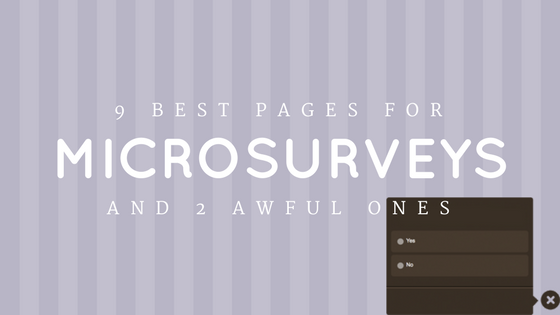We have a lot of cool stuff in this post today! However, we’re going to need to define what the heck a microconversion is before we can cover where you should trigger microsurveys and exactly what to ask!
Microsurvey – Small surveys collecting information from users with the help of 1 or 2 questions. You can choose where, when and how they appear on your page
Now I’ve gone on record to say that surveys and user feedback can be filled with errors. There are tons of issues with the survey methodology and I’ll outline just a few of them in detail next week.
Until then, I do want to remind you that short, targeted surveys based on factual (not interpretative) questions are still a very useful tool in the marketer’s arsenal.

Notice how I classified what makes microsurveys useful:
1. They’re short
2. Factual questions, e.g., ‘How much traffic do you get?’ not ‘How do you feel about your current traffic volume?’
3. They’re targeted
Number 3 is often overlooked which is a total shame because targeting is derived from the most basic marketing principle:
Get the right offer in front of the right person at the right time.
Today we’re going to talk about targeting and some of the best and worst places to trigger a microsurvey and what you should ask!
Contents
1. Lead Generation Landing Page Thank You Page Upon View
Why?
The thank you page is one of the best (and STILL underutilized) pages on your website. When people request a download, request a demo, or actively sign up for anything they are at one of their most excited points in the customer journey!
You MUST capitalize on this.

We normally recommend adding upsells or more content on Thank You pages to either increase customer average order value or to keep them engaged on your site. However, asking a few more questions is another great way to keep your prospect engaged and for you to get more qualifying lead data!
How?
When we test our landing pages we try to balance the quality and quantity of leads generated by testing out the number of fields and types of fields on the page. Well now that you’ve converted that lead, you should definitely try to get some more information from them!
If you’ve identified a form field that initially hurt conversions on the landing page but would be nice to have for your marketing or sales team, use the microsurvey to get that information!

Once you’ve picked the question you only need a few more pieces of information to get this launched:
1. The Thank You Page URL
2. Your CRM API key

3. Correct tag mapping for this piece of information

Top Question:
– That qualifying question that you left off your landing page to boost conversions!
2. Product Page Upon Scroll

Why?
I love optimizing product pages! Why? Because there is an unbelievable opportunity to make a serious impact on the bottom line, page level conversions are closer to the final converting action, e.g., the sale, and there is more freedom to change elements on the page than carts or checkout pages!
So why should we be interrupting a user session to ask them some questions? Well this is a way to tell us if our layout isn’t articulating our marketing message well enough!
For example, if you run an apparel site and you see a lot of scrolling on your page and not a lot of conversions then you can surmise that the visitor is confused and can’t find what they’re looking for.
If you’re noticing this behavior then use one of the top questions in your microsurvey to figure out it 1) there is a specific piece of information users are looking for more often than not or 2) your USP is standing out.
How?
Once you’ve identified the question you want to ask you just need to know the product page URL and to set the desired trigger. In this case we only want customers who are on a product page who scrolled down the page.

Top Questions:
– Is there any specific information you are looking?
– Did you know we provide [insert benefit, e.g., free shipping, expedited shipping, free screen printing, etc…]?
3. Cart Page Upon Exit Intent

Why?
I think this one is self-explanatory! You want to avoid people from abandoning your cart and if they are on their way out you might as well try to figure out why the heck they are leaving.
You could also use the microsurvey as a way to engage them again with a self-promoting question.
It will actually be tough to convince our boss to let you run a microsurvey campaign in the cart. Generally they want to use an exit pop that tries to recover the sale and don’t see the initial value in asking the customer more questions.
That said, if the customer isn’t going to buy at that moment then they likely won’t when you include an exit offer with a coupon code or adding in some false scarcity. Using this time to figure out what causes the abandon will give you information to meet the needs of future visitors and reduce their abandon rate!
How?
I want to warn you now that the response rate on this is going to be low and likely negative. So just be warned!
You’re going to want to stick to a single question that is either a multiple choice question or left open ended. I’d actually test between the two to see which gets the higher response rate (in this case multiple choice may hurt conversions because they don’t see their reason for not buying on the list).
Top Questions:
– Why are you leaving?
– What prompted you not to buy?
– Was there something here you didn’t expect?
4. Landing Page Upon Exit Intent

Why?
Exiting traffic has a wealth of information! Just like the exiting traffic in your cart, the people on your landing pages are leaving for a reason and you need to find out why!
Again, this may not get your colleagues or boss excited because they want to avoid the bounce but what you learn here can improve your conversion rate over time and is worth trying to figure out.
How?
Exiting traffic doesn’t have time to answer long surveys so keep the question brief and to the point.
Similar to the last entry, I’d recommend you test between a multiple-choice response and an open-ended response.
From here you just need to pick the page URL and the ‘exit intent’ trigger.

Top Questions:
– Why are you leaving?
– Why didn’t you want [insert offer]?
– Was there something here you didn’t expect?
5. Search Results Page Upon Exit

Why?
The search results page is one of the single best pages to get information about your visitors. It’s been shown that people who use the search function on your site are more likely to convert if they can find what they’re looking for! If they can’t find the exact thing they’re searching for on page 1, you’re likely going to lose them.
Even if you aren’t using microsurveys, there is a ton of information to gather just because your visitor used your search function.
– You’ll learn which page the search query came from, which will tell you what’s missing from the page they initiated the search.
– You can get interesting insights surrounding the potential objections they’ll have about working with your company or purchasing from you. Once you know these you can meet these objections head on!
– The search queries can also provide some new ideas for content or fuel your marketing and sales messaging.
So that is just some of the stuff you can learn WITHOUT using a microsurvey! If you add one in you can get even better data!
How?
This is a fairly simple one to set up, you just need the search URL and you’ll want to use a ‘contains’ page target in order to show the survey on multiple search queries.

I’d also recommend trying this with exit intent! Since the visitor using search is an active participant on your website and is looking for a particular solution, they are more likely to convert. If they are looking to exit you should try triggering a microsurvey (or even a pop or live chat widget).
Protip: Set up a survey to show up on certain queries! If your search tool pushes the query into the URL, then use that as a trigger to only ask people looking for certain things!
Top Questions:
– Were you able to find what you were looking for?
– What kind of information are you looking for about [product or service searched]?
6. Search Results Page Upon ‘Page 2’ View
Why?
Since the search results page is so important, I wanted to give you another tactic! If your visitor is on Page 2, they are in danger of leaving and likely going to your competitor!
You’re going to want to figure out exactly what they’re looking for so you can address it on the initial search page or tweak your internal search engine to get the right content on Page 1!
How?
This is another URL based trigger. You’ll just want to include ‘page 2’ or any other page other than the initial search page (sometimes people jump to the third page without looking at the second).

Additionally you could just set the triggering option to people who have visited ‘n’ number of pages on your site, but t his won’t guarantee the ‘Page 2’ view.

Top Questions:
– Were you able to find what you were looking for?
– What kind of information are you looking for about [product or service searched]?
7. First Page After Customer ‘Logs In’

Why?
People who have an account on your site are likely your best customers and definitely know the most about your brand.
This spot on your website is one of the best places to get information about their needs and wants. You’ll also see a much higher response rate than on other pages of your site because your members will feel like they have a voice and are shaping the experience.
DigitalMarketer polled their members a few times when they were trying to figure out how to launch and scale TruConversion and when they were trying to quantify the lifetime value of a DigitalMarketer Lab member who is in DigitalMarkter Engage (their private Facebook group) vs. who isn’t in DM Engage.

In order to do this we had a follow up question after they said ‘Yes’ or ‘No’. DigitalMarketer just asked what the email address they use to login to DM lab after they answered if they were a part of DM Engage. They used response branching to get the respondent to the right opt-in form to apply the correct tag.

How?
This is another URL targeted function, but can be made a little more accurate using customer ID targeting. The former is much easier to set up as the latter requires you to add some code to your site (and ain’t nobody got time for that).
Top Questions:
– Focus on customer research questions or questions about how the service can be improved.
8. Any page with ‘returning’ visitors
Why?
Your returning visitor already has an affinity with your brand and has a general idea about what you have to offer. In this case you might want to find out what’s adding to your brand stick or what they’re coming back to see!
People who return to your site have different needs and have far different goals than people who showed up on their initial visit. If you can find out what these goals are, then you can anticipate them in the future and boost conversions.
How?
This is another easy one! Just select the page or pages you want this to show up on and then choose to show it only for return visitors.
A good example would be your product category pages. Just make sure to use ‘contains’ when setting the page target and set the category differentiator and you’re good to go.
Top Question:
– Welcome back! Where are you trying to go? (Show categories and have a follow up for each with a link).
9. Visitors Viewing Lots Of Pages!
Why?
When a visitor is viewing a lot of your content they are either 1) really excited about what you’re offering 2) can’t find exactly what you’re looking for.
Now you can probably figure this out based on the type of content they’re reading, e.g., if it’s a lot of blog posts they are interested in what you have to say whereas if it’s your help content then they are having some trouble.
Similar to how you want to look at user behavior of your most profitiable customers (known as the ‘Whale’ report), you also want to do this for people who are your content consumption whales. This will tell you what they find compelling, if you can map them back to actual sales (using the method DigitalMarketer used), or find out what they are spending so much of their time searching for!
How?
This is an easy one to set up. You’ll want to use a loose page targeting rule such as contains plus your domain. Then you’ll want to select the desired number of pages they need to have viewed in a session.

Top Questions:
– [If on content pages] Ask if they want to download a non-free resource, e.g., your leadmagnet.
– [If Browsing] Ask if they need help finding something, e.g., ‘What are you looking for?’
Now let’s talk about the WORST pages you could possibly trigger a microsurvey.
1. Homepage
Why?
The homepage is the quintessential ‘You are here’ sign you see at an amusement park. People have different wants, needs, and expectations when they hit your homepage.

Asking a question at this point adds to the already cluttered page and distracting them from getting to their desired location. Furthermore, the data you get likely won’t be that great!
Since homepage visitors have vastly different needs they will respond very differently to your microsurvey and one of two things will happen:
1. You won’t get any conclusive data
2. You’ll make an assumption for all of your visitors that is really from an overrepresented segment.
Both of these outcomes are a major bummer and bad news if you’re looking to improve the user experience on your homepage!
*Important* I’m making the assumption that you aren’t targeting your visitors at all here. If you are looking at a specific segment and only triggering the microsurvey for them, then that’s WAY better than a generalized survey.
However, there are much better places to ask visitors questions and I listed 9 of them above!
2. Most ‘Immediately On Pageview’ Triggers
Why?
I know this isn’t a page but it is a trigger a lot of people use that will generally just piss off your customers.
People that visit pages have goals and expectations. The last thing they expect upon page load is an interruption (whether that be a pop up, an interstitial, or a microsurvey).
This is the ‘spray and pray’ trigger and will alienate your visitors as well as likely provide unreliable data. So stay away from the ‘immediately upon pageview’ trigger unless otherwise noted.
Final Thoughts on Microsurveys
The power of microsurveys really comes from how you target your visitors. If you’re ever creating a survey and asking ‘Is this the best place to put this survey’ then just ask these two qualifying questions to find out:
Am I asking a specific question?
If no, stop right there and don’t launch the survey!
If yes, move to the next question…
Are visitors to this page a representation of the general public or a particular segment?
If general public, this is likely not the place to put the survey.
If a particular segment, go ahead and ask!
So go ahead, try out microsurveys. They’re a heck of a lot better than long form surveys, can be triggered at key times in the customer journey, and will get you some actionable insights (assuming you ask fact based and not emotive questions).
If you’ve used this type of survey in the past let me know how it worked out in the comments!