The ever-so-increasing competition on Facebook and Twitter has made marketing a complicated ordeal for businesses. Recently many experts reported a massive decline in the organic reach on Facebook. And with the increasing focus of Facebook and Twitter on monetization, marketing has become a complicated ordeal for marketers.
So does that mean there’s no scope for marketers to grab more and more eyeballs for their brand? The answer is No! Welcome your new friend Pinterest!
Have you been dismissing Pinterest as just a place for pretty pictures? If you’re nodding your head in a yes, then you’ll be surprised to know that Pinterest is no longer the underdog and isn’t far behind from Facebook and Twitter in list of top ten social networks.

Are you still wondering why you should use Pinterest to market your brand? Check out these stats to know for yourself:
- Pinterest has 100 million monthly active users. (Source: Marketingland.com)
- 83% active users follow a brand than a notable celebrity. (Source: Cision.com)
- 25% consumers buy a product or service they discover on Pinterest. (Source: Jeffbullas.com)
- Pinterest’s referral rates are better than Twitter and Facebook. (Source: Elevatestudios.com)
- Household income of half of Pinterest users is $50K or greater per year. (Source: radiantbuzz.com)
Bottom line:
Your business must definitely be on Pinterest.
It is a creative, online pin board where you can pin interesting photos on events, hobbies, themes and interests to start a collaborative society. One really great reason that has compelled a fair share of brands to use Pinterest is its Discovery feature. Pinterest ‘Pins’ don’t necessarily have an end date. Think about Twitter: After you send a tweet, the life of your tweet averages at about 24 minutes.
That’s not the same on Pinterest. If you post a tasty recipe, that Pin can live on for years and more and more people discover and share it. The opportunity on the platform is really big. Remember, one pin is worth 78 cents in sales and the traffic from Pinterest is 10% more likely to convert than the one from Facebook.
Pinners like to connect with brands on the social platform. When asked if they would rather follow their favorite brand or favorite celebrity on Pinterest, 85% of responders said they would rather follow their favorite brand!
If you’re in retail, then you really need to listen up because 67% of Pinners consult Pinterest on the phone while shopping in stores. Commerce businesses really cannot afford to miss out on this opportunity to connect with more and more customers on Pinterest.
Pinterest has 100 million monthly active users globally and it reaches a third of the US digital population, so no matter who your target is, you should learn more about how Pinterest can help your brand connect with customers.

Now when you know how important Pinterest is, let’s talk about how to use it to drive leads for your company.
In this blog, we’ll discuss:
- Marketing on Pinterest Best Practices
- 20 Pinterest Hacks to Drive Conversions
No matter your company is big or small, Pinterest can drive more traffic to your site, increase your sales, and make your company much more well-known in the online world. So read on to learn how to best use this creative social media platform to successfully market your brand.
Marketing on Pinterest Best Practices
First let’s start with the basics – how to effectively take your business off the ground on Pinterest. Remember, you won’t become a Pinterest expert overnight, it takes a while to build your Pinterest page and boards.
But before we delve any deeper into how you can make your brand shine on Pinterest, it’s important to first understand how to build a solid presence on the platform. So, without further ado, let’s get started with what Pinterest is used for.
Basically it’s an online Pin Board that takes a visual spin on social bookmarking (think Digg, Delicious, etc.). The platform allows you to share and discover new interests by “pinning” images or videos to your or others’ boards.

This site is much more focused on lifestyle than other social networks. This visually appealing site connects like-minded users or users with very similar interests. The site wants to “connect everyone in the world through ‘things’ they find interesting.”
Some people use it just like Facebook or Twitter, following friends and family, sharing, liking, and commenting on their Pins. However, the platform’s ‘Discover functionality’ opens up this social network to activities way beyond just sharing, liking, and commenting.
Brands Using Pinterest – Pinterest users constantly hunt for new, cool things they want to follow and learn more about. Businesses caught on to this concept because they could easily connect with users on a more personal level and show products via high quality images and videos.
On a basic level, companies can share images of their products and highlight their promotions and offerings to their followers in a more creative fashion.

But Pinterest can be much, much more than that for brands.
Pinterest can help you build a very loyal following of customers, who will create an organic word-of-mouth for your brand. Essentially, Pinterest, a free site, can create free publicity for your brand, if you use the platform correctly and keep the brand followers happy.
Businesses can not only show their products, but they can display who they are – introduce the faces behind their brand. They can use the platform to inspire their followers, entertain customers, and connect with like-minded people.
And it all starts with an awesome Pin.

Creating Smart Pins as a Brand – The Pin begins and ends with the image. You’ll want to create a high quality image that connects with your brand and appeals to the emotions of your followers. Make sure that your photo reflects the personality of your brand.
The ideal size of the image should be 735 pixels x 1102 pixels (735 pixels is the maximum width of a Pinterest image when clicked for a full view and 1102 pixels doesn’t get cut off).

Don’t forget to write a clear description about what your Pin. Make sure it is short and concise explaining the image. Be creative with the text to inspire people to click on, repin, like, and engage with the post. Entice them with strong copy explaining what they can gain from your Pin.
Use industry specific keywords in your pins to drive traffic back to your site. But refrain from stuffing keywords as you may end up losing credibility amongst your followers.
Remember, if you’re able to use keywords correctly, you’ll help people find your content in the big Discovery tool.
Let us also tell you that you can use hashtags on Pinterest just like you use it on Twitter and on Facebook! But be advised unlike Twitter, hashtags don’t help users find your content faster. Furthermore, Pinterest does not even allow more than one hashtag, so leave them out of your copy to avoid looking like you’re posting on the wrong platform.
So there you have it, a perfect recipe to create Pins that will help your business connect with new users on Pinterest.
Let’s now discuss about how to best organize your Pin Boards.
How Brands can use Boards on Pinterest- Having organized your Pin Boards is important for a strong Pinterest campaign. Your boards must be clearly labeled so people know exactly what to expect if they decide to follow it.

Typical boards for brands include:
- Tips & Tricks (explaining tricks for technological features of your product or similar products)
- Blogs (posting blog content with strong imagery)
- How To (how to use your product)
- Company News (updates on a more personal level)
- Humor (funny jokes in your field)
- Inspirational Quotes (quotes from your company or shared from others)
Of course, your Board idea depends on what exactly are you looking to publish for your brand, but the key here is to create boards and remain active on them. Users can choose to follow specific boards from your company or alternatively directly follow your company, so if you create a board, you should make sure to post on it continuously.

Now that you have pins and boards under control, let’s dive in and understand another important element of Pinterest – User Interaction.
Interacting on Pinterest – It’s important to follow users and other companies on Pinterest and interact with their content. If you really want a lot of exposure for your brand on this site, don’t forget to comment, Like, and Re-Pin content from the community that you follow.
But don’t overdo it for you may be labelled spam by site. It’s important to share useful comments to build up on the conversation and to not sound overtly promote your brand in your comments. Remember, Pinterest users are very active and they want to connect with your brand, not be spammed by it.

So those are the basics. At this point your account is up and running, you’re posting pins, creating boards, and interacting with users. It’s time to step it up and really get serious leads with Pinterest.
You can Pin content from your page, your fans pages, or from other companies. Either way you want to start to amass a loyal following. Once you’re comfortable with the platform, try these hacks to grow your following and increase conversions.
20 Powerful Tactics to Drive Conversions on Pinterest
1. Embed a Pin Button on Your Site – By now, you would have probably ensured the standard 237 pixels wide Pin button on your blog or website. But you’ll be surprised to know that now you’ve three more Pin button sizes to choose from. Pinterest has come out with three more Pin button sizes – up to 600 pixels.
Huffington Post tried these enlarged Pin buttons and found their click-through rates increased by 8x. Get this bigger Pin button at Pinterest’s Widget Builder.
2. Consider Rich Pins – Brands that use ‘Rich Pins’ are able to score an 82% increase in their repin/pin ratio. Rich pins are Pins that include valuable and traffic-generating information right on the Pin itself. Presently, Pinterest offers six types:
- App
- Movie
- Recipe
- Article
- Product
- Place
Rich Pins include information like the price of a product, the link to the website, etc., and they typically stand out more than regular pins. Food brands use this to show an entire recipe, and movie companies use this to provide information about film they’re promoting.
It’s a great way to push a user down the sales funnel by giving them detailed product information accompanied by a visually appealing image. Getting rich pins takes a bit of work, so you may want to check in with your developer on this.

1. Add metadata to the content on your site. The most common formats are Open Graph and Schema.org. If you add metadata for multiple types of Rich Pins to your page, the type of Pin that appears will be based on priority.
The priority of Rich Pin data is
- App Pins,
- Product Pins,
- Recipe Pins,
- Movie Pins,
- Article Pins and
- Place Pins.
2. To apply for Rich Pins you need to verify your Rich Pins before they appear on Pinterest. Choose any page on your site where you’ve added metadata. Enter your chosen URL in the Pinterest validator and click Validate (you can only submit one URL here).
3. Correct any problems you see with your metadata. Once everything is correct, select one of three options to indicate how you’ve marked up your pages: HTML Tags (if you are using Open Graph or Schema.org metadata), oEmbed (if you used the oEmbed format) or Shopify (if you’ve a Shopify store). Then, click apply now.

Rich Pins give you a bit of an extra leg up on the competition, so they’re worth doing if your intended pin fall into one of the six categories mentioned above.
3. Make Sure your Images are the Right Size – If you’re wondering what the best sizes for your Pin images are, follow the below mentioned guidelines:
- Profile images: 165 x 165 pixels
- Pins in feed: 238 pixels x adjusted to height
- Expanded pin size: 735 pixels x adjusted to height
- Pin boards complete size: 238 x 284 pixels
- Cover image: 217 x 146 pixels
- Tiny thumbnails: 51 x 51 pixels
Why is this important?
If you are posting a Pin that has an inspirational quote and some of the words are cut off the image, you’ll not only confuse your target but they will also feel that you’re too lazy to resize your image. Pinterest is a strictly visual website, so if your images are not high-quality, brands cannot expect to gain followers.
4. Create a Group Board – User engagement is key to driving leads on Pinterest. And there’s no better way to do this than by creating a Group Board.
But before jumping in to create group boards, take a look at some of the top Group Boards on Pinterest.

The basic concept of Group Boards it that they function just like a normal board, but others are allowed to pin in the group as well.
Group Boards essentially make a word-of-mouth campaign as those who pin on the boards become your company’s brand ambassador. When they pin something that’s published by your company to their followers, they expose your product and offerings to new customers for your business.

For businesses, these are two types of Group Boards for businesses.
- Run a Contest: Participants can interact with your brand and submit for a contest on this type of Group Board.
- Discussions: You can hold a discussion about a certain topic by creating a Group Board surrounding one specific area. This puts you closer to your brand’s followers, and you get their insights and ideas quickly
It’s really easy to create a Group Board.
Simply go to Add+ → Create Board (Make it Public)

Under Who Can Pin, just put in names of Pinterest users that you want to join in on the discussion. You must be following them first!
They will then be sent an email invitation to join and begin pinning on the group board. If you’re a small company, you can have notifications ON for each time someone pins to the Group Board. If you end up gaining a ton of contributors, you may want to turn that feature off or you’ll end up with hundreds of unnecessary notifications.

You can add or remove people as per your requirements and preferences. The goal here is to get people to share your content and participate in the contests. This will ultimately drive traffic to your website.

5. Join as a Business or Convert to a Business – Pinterest allows you to join as an individual or as a business. If you already have a Pinterest page, you can easily convert to a business account. There are two main benefits to doing this: Verified Account and Business Analytics.
Verified Accounts: If you convert to a business page, you have the opportunity to verify your company’s Pinterest page. This means your company page will have a check mark next to it and it will show authority on the page. It also shows your full domain name in your account, which is an added bonus.

It’s really easy to get your Pinterest account verified.
Business Analytics: Having a business Pinterest page gives you access to analytics to help you understand how your brand is faring on Pinterest. Analytics helps you understand:
- What Pins and boards from your profile people love most
- What people like to save from your website
- Who your Pinterest audience is, including their gender, location and other interests
- What devices people use when they’re Pinning your stuff
- How adding the Pin It button to your website leads to referral traffic from Pinterest
You can update and tweak your Pinterest page based on your audience’s preferences. Individual accounts do not have this benefit.
6. Pay for Promoted Pins – Depending on your budget, promoted pins might be a great option for your business. These are the pins that a company pays to frequently show up where users are more likely to see them. They are labeled as promoted pins and users can click off specific pins, but they cannot turn off all promoted pins.

Promoted Pins are repinned an average of 11 times per advertisement, which gives companies a lot more exposure, especially when starting out. You can target certain demographics, devices, and interests so that you reach the customer in your target market.
To promote pins, all you need to do is this:
- Pick a pin that has gone live that you want to promote
- Hover over the pin until you see the promote option
- Click promote
- When you are brought to the ad creation page, enter specific interests that your target market has in order to make sure your pin shows up on their newsfeeds.
- Refine your pin by targeting specific locations, devices, genders, and language
- Decide our cost-per-click or the maximum amount you’re willing to spend to have a person click
- Change the pin’s destination URL (make sure this goes to your call to action page)
- Set a timeline of how long you want to run your campaign
- Enter billing information
- Submit!
Test and see how your promoted pins perform. If your cost-per-click is low, then keep running those ads. If you find your cost-per-click high, then modify or delete your ads.
7. Run an Influencer Campaign – Working with pinners that have a mass following, often dubbed as “Pinfluencers”, can give bigger exposure to your brand or product.
Let’s take the example of HelloSociety. It has a largest network of Pinterest influencers and works with brands to run campaigns.
A prime example of a Pinterest influencer campaign is having influencers create boards around a certain topic and promote the brand within this board.
Big brands often run these types of campaigns with prices running from $15,000 and upwards. Even if you don’t have that kind of cash, you’re not at loss, because you can still approach these influencers on your own.
The key to successfully doing this is to discovering pinners that have a lot of followers and are in your market. Instead of going after a pinner that has a million followers, it makes sense to try one with a few thousand followers. But make sure that they are from your field, so that you know their followers are your target market.
You can send them a message on Pinterest or send them an email asking if they’d like to be an influencer for your brand. Make sure to explain why it will be a plus for them, any money that’s involved, and the type of content you produce regularly.
Reaching out to influential pinners doesn’t have to necessarily a cost a ton. Try it on your own, or if you have money to burn, reach out to HelloSociety to talk to one of their Pinterest celebrities.
8. Give your Pinterest Followers an Exclusive – If you’ve a new product coming out soon, give your Pinterest followers an access to it a week before its official release. Alternatively, you could give them a discount or free shipping on your new product.
How this will help?
This will help you build brand loyalty. Exclusive offering made to your Pinterest followers will make them share your brand and product with their friends and family. If they take advantage of the promotion or exclusive offer, you can encourage them to share your products on Pinterest, which will further create tons of positive user-generated content for your business.
This will spark a strong following as these users will want all of your updates – especially if you continuously offer discounts and awards via Pinterest.
9. Respond to Everything — Good and Bad – People use social media to praise and make complain. So your customer service or social media team have to deal with a huge array of comments. Since Pinterest especially is a place to connect one-on-one with users, make sure you answer questions, complaints, and acknowledge comments from your users on a timely and appropriate manner. Let’s look at these stats below

As you can see, poor customer service anywhere can prove to be a big blow for the bottom line.
10. Make a “Gift” Board – Many people go on Pinterest ready to purchase. They research gift options for friends and family, so why not make it easy for them with a board focused on gifts for different people. As MarketingLand states:
People on Pinterest have a research mindset, and they fully expect when they click on an image containing a product to be brought to a product page.
If your company doesn’t have a gift for everyone, try partnering with another brand to share a board so you can include gifts for all types of people: family, friends, coworkers, etc.

11. Use SEO Best Practices – Your company needs to keep in mind SEO best practices for every type of content you product — and this includes any content that goes on your Pinterest page. If you’ve already verified your website, you are well on your way to becoming more searchable.
Here are just some of the many tips on how to help people find your content even easier.

- Sprinkle keywords into your business description: It’s important that your descriptions read well than having keywords, but try to put 1-2 keywords that blend naturally with the text. This will help people find you when they search on Google, Bing, etc.
- Write strong, keyword rich descriptions for all products: If you’re posting a product on your page, utilize the space given to explain all details of the product. Adding searchable keywords will help potential customers find you easily and conveniently.
- Keep Board names simple: While you may want to get clever or witty when writing Pinterest Board names, avoid using too complex names as it may harm your page’s SEO. Remember, you want your Board to come up in search engines, so you need to label them as search terms your target market type in to run search queries on Google.
- Ensure that all links work: 404 Errors are not acceptable, especially when someone is trying to purchase your product or service. Continuously test all links — even on old pins — to make sure they send a user right to the product page.
Following SEO best practices will help your customers and prospects find you easily. Pinterest comes up high on a lot of searches on Google, so you’ll want to make sure that you’re doing everything in your capability to facilitate this process.
12. Create Seasonal Boards – Since users go to Pinterest to find ideas, try creating a seasonal board that gives recipes for Thanksgiving, costume ideas for Halloween, gift ideas for Christmas, etc. You can put those Boards in the center of your page, and delete them when the holiday season is over.

Include great DIY crafts, seasonal products, and any season greetings on the boards. Pinterest users especially get excited about holidays, so take advantage and gain their attention.
13. Create a Board that Features your Guest Bloggers – Having a Pinterest Board that includes blog posts is great, but it’s smart to take it up a notch higher and create a Board dedicated only to your blog contributors.
This works well on two levels.
First: it gives your Boards a variety. You include blogs from different people which means that your board has content on different topics and different specialties. Second: You get to earn more followers. The guest bloggers contributing to your board will share their Board blogs with their followers, who may not necessarily be exposed to your brand.
You can use the Board to feature guest bloggers´ headshots and bios and link them to their posts. This technique proves to be a win-win situation for everyone.
14. Use Article Pins – This is a relatively new offering from Pinterest. When article pins are posted, they include more information than a regular pin. The information includes story’s headline, author, story summary, and link.
Technology publications such as TechCrunch and BuzzFeed have been doing really great with these types of Pins. In fact, BuzzFeed reports that Pinterest became the top referral site for the company after it started using this type of Pin.

On a smaller scale, these are great to use on all blog posts. To include this feature on your WordPress blog, simply follow these instructions:
- Download Yoast SEO Plugin
- On the backend of your WordPress site click SEO → Social
- Click the box that says “Open Graph meta data”
- Go to the Rich Pin Validator and put in the URL of one of your blog posts and press Enter
- A message will come up saying your Rich Pin has been validated, and then press “Apply Now” (if this does not come up right away refreh your page)
- A pop up will open, click HTML Tags and “Apply Now”. You’re done!
Welcome to Article Pins!
15. Pin Smartly – On Pinterest users definitely value quality over quantity. Don’t just post for the sake of posting. Remember, if you’ll keep on posting low-quality stuff, your users will not appreciate it, no matter how regularly you’re posting.
Here are some general guidelines on pinning the right way:
- Be sure to stay consistent when you pin. Use similar colors, wording, and voice.
- The best times to pin is between 2pm-4pm and 8pm-1am, so try to make sure you are posting during those times.
- Images must be high quality. Anything grainy will not be reposted. The goal is to get users to share, so make sure it´s content they want to share with their own followers.

16. Watch your Competition –You should already be following your competitors on Pinterest to see what they are posting.
You’re going to want to pay attention to:
- How many followers do they have?
- How many followers per board?
- Do they use promoted pins?
- How much engagement are they getting per post (comments, repins, etc.)?
Take a look at how your competition engages its users and replicate it with your product or service. This will definitely get your more customers and prospects.
17. Create Infographics to Share on Pinterest – How many infographics come up in your social media feeds daily? Probably a lot. These days, a fair share of marketers and businesses rely on infographics to explain everything.
And why do they use this technique? Because infographics are clickable. They provide an easy way to digest information.
If you’re not a graphic designer, fear not. You can create a Pinterest-worthy infographic using one of these free tools:
Infographics do really well on Pinterest, so if you aren’t getting too much engagement, try pinning a branded infographic on one of your Boards.

18. Use your Website’s Images – You know Pinterest is a visual site, but what you may have forgotten is that you have a ton of images already. If you’ve created a website or inventory (which, most likely you have both), then you have a slew of images just waiting to be pinned.
Even if some of your images are older, you can create a Board that features them. If you’re a clothing company, you can create a 1990s Board, featuring items sold 20 years ago to entice fans to comment on what they wore back then as well.
This also helps you engage your users with brand storytelling. If your company has spent a considerable time in the market, then you probably have a really interesting and unique tales to share. Just turn that story into images from photos you haven’t looked at in years. Pinterest users love behind-the-scenes images and enjoy seeing how your company became what it is today.
19. Name your Images with Keywords for an Extra SEO boost – When you save and upload you images, instead of leaving them with the custom MG1234 label, rename them with keywords of your choice. Think of this as the image tags. It works similarly on Pinterest.
This can help people find your images easily. So, take a few extra minutes to label your images.

20. Mix Up Your Content – All of the content that goes on Pinterest must be really visually appealing, – but that doesn’t mean you only have to post images! You may simply repurpose your existing content and promote it Pinterest.
Try one of these tips:
- Post a Podcast: Audio files that are hosted on SoundCloud will play automatically on Pinterest. Even if you have a long podcast, you can post a teaser 30-second clip to get more people to convert to the longer piece. To promote the piece, create an image with your face or an image with a quote of the piece. Be sure to include all relevant information and test your results!
- Post a Video: Videos hosted on both YouTube and Vimeo will play directly on Pinterest. What you want to make sure when posting to Pinterest is that you have a strong thumbnail image, because that is what will show up on Pinterest (and entice people to click). Make sure you put the word “video” in the description to grab more viewers!
- Post a Slideshow: To mix up content even more, create a SlideShare Slide Deck to put on Pinterest. The Slide Deck will show up as a still image, and users will see a play button which they can click to see all of the content. This is a great way to show infographics differently or pull key facts from blogs and repurpose that content to be presented on Pinterest.
Remember, is your followers get bored of your content, then they will stop interacting with you. Make them pay attention to your brand with new, unique content that they’ll want to repin and share with their followers.
Wrapping it Up!
Pinterest is a great tool to find new customers and get more leads. This social network site has been growing quickly since its launch and some social media experts think it will soon overtake Facebook and Twitter (at least for sales and conversions).

The platform has been keeping up with customer demands by giving brands more analytics and new ways to post content. The technology is rapidly changing and evolving, so it’s important for companies to keep up with Pinterest announcements.
If done right, Pinterest can create a viral, organic word-of-mouth campaign for your company. Users are very active and engage with brands constantly, so if you keep your customers happy on this social network, you can definitely expect your sales to grow.
Make sure to watch how other brands post on Pinterest to ensure you keep up with the trends.
Key Takeaway
- Embed a Pin button at your site. “Take advantage of Group Board. Use Rich Pins and make sure images in your pin are high-quality.
- Sign up for a business account to track your performance through Analytics. Go for promoted pins to take your brand where users are more likely to see it. Connect with influencers on Pinterest and get them to promote your brand for maximum exposure.
- Launch your products or service exclusively on Pinterest. Offer special discounts and promotions to your Pinterest followers to build brand loyalty. Don’t forget to respond to all questions, complaints, and comments from your users.
- Create a gift board. Remember, 70% of social users turn to Pinterest specifically for inspiration on what to buy. You may also choose to create seasonal board for Thanksgiving, Halloween, Christmas, etc. Create a Board especially for blog contributors to get a variety of content and earn a considerably large number of followers.
- Use SEO best practices. Apply best keywords and include them in your product descriptions. Write strong, keyword rich descriptions for all products. Keep the board name simple and ensure that all your links work fine.
- Use article pins to get story’s headline, author, story summary, and link included in your pins. Don’t forget to be consistent with your pins. Try pinning between 2pm-4pm and 8pm-1am and make sure that your pins include high-quality images.
- Always follow your competitors to understand how they market their brand on Pinterest.
- Create and share Infographics on Pinterest. Infographics are the favorite content type for Pinterest users. Use images directly from your website. Images are automatically labelled as custom MG1234 at Pinterest. Do well to rename the images keywords for that extra SEO push.
- Reppurpose your content as podcast, video or slide deck to post on Pinterest. Repurposing your existing content and publishing it on Pinterest can get you an edge on your competitors.
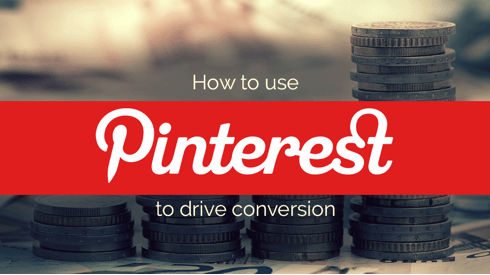


2 Responses
thanks for this
kolayyap.net
Thank you so much for sharing, I needed this!