You probably can’t go a day without hearing another ‘conversion tip’! I’ve completely lost count of all the ways I’ve been told I can increase conversions and I can only imagine how hard it is to figure out where to start.
It’s hard enough to pick the right page to optimize (here’s a quick guide to help you pick the right pages), but once you have a page what do you do next? Whenever you’re optimizing, all you’re trying to do is articulate the expected message to your audience and persuade them to take action.
That is much easier said than done…
When you’re dealing with website elements you should focus on how that individual element articulates your message. Some elements are more powerful than others and I want to cover one of the most powerful elements on your page:
Images
Studies show that images hold a ton of value where websites with images receive 94% more views than the ones without images.
However just having images isn’t enough! You need to have the right ones.
After you’re done with this post you’ll know why images are crucial to your page’s success and how to optimize these images. After you’ve given this a thorough read and applied what you’ve learned, I recommend reading this article to figure out what image elements to test once you have a baseline.
Today I’ll cover how to use images as your secret weapon for improving conversion rates.
Contents
How Images Impact Conversions
Your site’s content, design, color combination, and positioning of CTA buttons all impact your conversions…
But images can be that final tipping point that really get the point across.
Relevant and quality images put a huge impact on your site. Images help you create a real- life setting at your site.
Stats say that 48% of the marketers say that visuals are really important when it comes to website content.
The presence of images influences your site’s conversions in ways you can’t even imagine.
And you need to be very critical when choosing the type of images your web pages should have.

Images for Better Landing Pages:
A landing page without any visual support is going to have a hard time convincing anyone to take action.
“But what if I don’t sell a physical product Justin?”
Well you’ll just have to get a little more creative. When we create landing pages for content, we show an animated checklist or report to get the point across!
If you’re selling trainings then you should use photos from previous trainings or workshops to help build expectations.
How images enhance landing pages:
- Real life images humanize your site and give it a real look.
- The customer also relates to the the image and develops a trust to your brand.
AirBnB does this really well. They use authentic imagery with the ‘play’ visual cue. The image let’s people imagine that they are in that location and the icon tells the visitor what to do next.

Look, how ‘Jeremy Said’, an expert site on marketing, played with the image on his site. Jeremey displayed an image of himself to give it a real and personalized look.

Make it a habit to use real-life photos always. Stock photos affect your site’s reliability and the trust a user has to built.
Check this post about how images and landing pages go together. Real life scenic and human photography is considered to be the best for landing pages.
Images that Reduce Shopping Cart Abandonment:
People love to talk about shopping cart abandonment…like a lot. Why? Because this is one of the fastest and easiest ways to improve conversions. Your changes will directly impact sales and is
But… Do you know?
One of the reasons people abandon your cart is the lack of product pictures throughout the checkout process.
When people are buying the products online, they like to see it from all the different to make sure there are no surprises.
Don’t risk a high cart abandonment rate because you didn’t include the right type of images in your cart (notice image is plural here, you need more than one!)
See how Burberry does it on their site. Pictures from every angle are given along with thumbnails of the different colors they are offering their product in.

Your pictures should be in high resolution and should show the product in a different light (what it looks like when in use and when not in use).
Use Relevant Images to increase Conversions:
Your website, be it a blog, an ecommerce site, a SaaS site or any other kind; every website should have relevant images on it otherwise it simply loses its credibility.
Studies reveal that the content with relevant images get 94% more viewership than the content with irrelevant ones.
See, how ExactTarget replaces the laptop image with the audience one and gained 48% more conversions. This is how much images impact a site.

Trigger you Users Emotionally:
Images play an important role in triggering your visitor’s emotions.
See how this Jewelry site has done it. They have triggered a romantic emotion in the users and asked them to get the gifts for their loved ones and share the happiness.

Use Authentic Images instead of Stock Images:
Stock images are the bane of my existence. Whenever I get the chance to talk about images I make sure to bash stock photos whenever I can.
A lot of sites use stock images thinking that it would give them a nice professional look. However, this ‘pro’ look can hurt your pages’ authenticity.
Instead of getting that high res (but cheesy) stock photo, you’d be better off having images of your own team or some real life events at your workplace.
If you run an ecommerce site, then have the pictures of your own products. You already invest on product shots, so make sure to stay consistent with the images you use across your site.
4 Useful Tips to Optimize Images:
Check the Dimensions:
Check the dimensions of the image slot on your site. Make sure your picture is of the same size in which you want to fit it in. If it isn’t you’re going to get a stretched image. Stretched images look like something is broken on the site and if your images are broken, then what does that say about your products or services?
Check the File Format:
The three main image formats include JPEG, PNG and GIF (how do you pronounce it?!).
When you are planning to have photographs, then JPEG would be best. When you are planning to have a photograph with transparency, then a PNG would work the best for you. And when you are planning to have an animation, then always go for GIF.
Another important thing is that your file format also affects your page load time.
Studies reveal that images take up to ⅔ of a web page content.
A case study conducted on Magento also revealed that when it reduced the image size to 7.91kb from 38kb, the page load time was cut to 50%,

Renaming the File Names:
Try to name your site images with keywords so that when someone searches a particular keyword, he will end up finding your site image.
Best Tools to Optimize images
You can find various offline and online tools which will help you compress and optimize the images of your website.
JPEG Optimizer and Tiny PNG are the online tools which give you super cool solution to compress and resize your image in the best manner without compromising on the image quality.
Optimizilla also helps you resize your images with the high quality solution.
You’ll be able to find many other tools to optimize and compress your images. Make Sure you use the best one!
Conclusion
Images are one of the most powerful ways to articulate your marketing message and your value proposition without having to rely words.
The best things is to have real-life, relevant and optimized photos on your site, this would give your user a reliable and relatable impact.
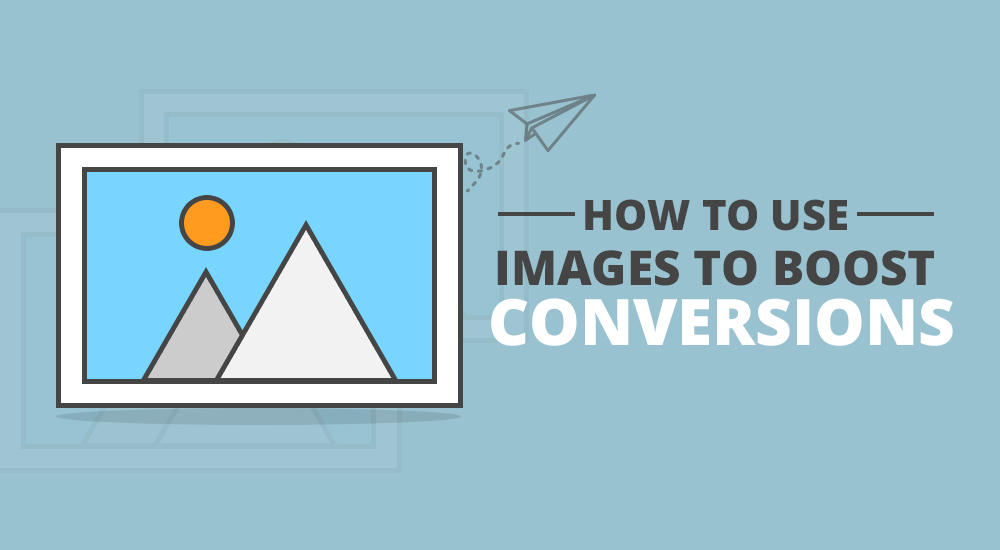




One Response
Thanks for sharing this awesome blog post. This is valuable and excellent post, as share good stuff with good ideas and concepts. keep it up. carry on. waiting for new article.